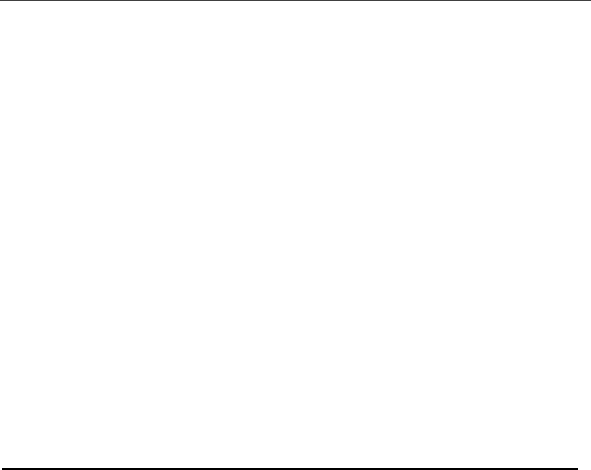
32
Nextel® Welcome Guide
nextel.com
Note: If you attempt to copy a SIM card contact with a phone number that
matches a contact already listed in the address book, the SIM card
contact is not copied.
Note: If you attempt to copy a SIM card contact with a name that matches a
contact already listed in the address book, the SIM card contact is
copied to your address book even if your address book is not set to
allow duplicate names.
Adding a New Contact to Your SIM Card Phone
Book
1. From the Home screen, click Address Book and click the
trackwheel.
2. Click SIM Phone Book.
3. Click the trackwheel.
4. Click New.
5. Type the contact information.
6. Click the trackwheel and click Save.
Viewing Your Software Version
1. From the Home screen, click Options.
2. Click About.


















