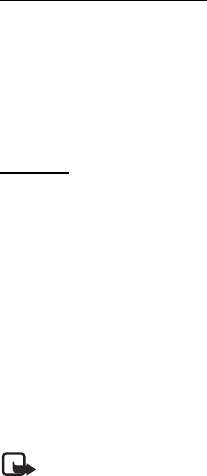
Organizer
59
Receive notes
When you receive a calendar note in calendar-to-calendar (vCal) format,
Calendar note received is displayed. When you receive a calendar note as a text
message, a message notification appears in the standby mode. You can view,
save, or discard the note and set an alarm for any date and time.
■ Voice recorder
This feature allows you to record, save, and listen to voice memos. The total
available time is 30 seconds if no memos have been stored. The maximum length
of a recording depends on how much memory remains available.
Record speech or sound
1. At the start screen, select Menu > Organizer > Voice memo > Record.
2. After the recorder start tone is heard, begin recording speech or sound.
3. When you are finished recording, select Stop.
4. Enter the title you wish to assign to the recording, and select OK. Your voice
memo is saved to the Recordings list.
Options
After you have saved the recording to the Recordings list, highlight the recording,
and choose one of the following options:
Playback—Listen to the recording using the earpiece.
Delete—Erase the recording.
Edit title—Rename the recording.
Add alarm—Add an alarm to the recording.
■ Calculator
The calculator in your phone adds, subtracts, multiplies, divides, calculates
the square and the square root, changes the sign of the number entered, and
converts currency values.
Note: This calculator has a limited accuracy and is designed for simple
calculations.
1. In the standby mode, select Menu > Organizer > Calculator.


















