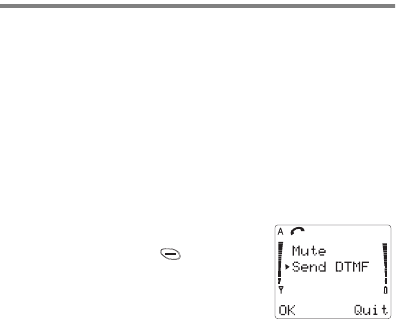
16
Earpiece Volume
The two buttons on the side of
your
phone are your
phones volume keys. The upper button increases and the
lower button decreases the volume of your phones ear-
piece. These buttons also control the volume for any
connected accessory.
To mute your phone’s microphone
If you wish to put a caller on hold during a phone call, you
can mute your phones microphone.
During an active call,
1) Press and hold left for a
second
2) Press
W
or
V
to 0XWH
3) Press 2.
Note: This feature is only available during a call.
To unmute your phone’s microphone
Follow the same steps as above, except press
W
or
V
to
8QPXWH and press 2..
For more information on DTMF tones, please see Touch
Tones on page 54.


















