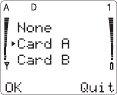
27
Menu 3 7, Calling Card
Making a calling card call is easy with
this feature. However, you must first
store your calling card information
into your phone. Your phone can
store up to four different calling cards.
Once the cards information is stored
and selected with Menu 3 7, your phone will automatically
use this card when you make calling card calls unless you
select a different one.
To store a calling card
Once you press 0HQX 3 7, your phone lists &DUG $0' and
1RQH. Press
W
to select the card you want and press 2..
Enter your five-digit security code at the
6HFXULW\ &RGH:
prompt, then press
2.. This gives you the 6(/(&7 ',$/0
,1* 6(48(1&(
screen. Press 6HOHFW and select the
sequence your card uses. If youre not sure which dialing
sequence you should use, refer to the back of your calling
card.
For example, if you must 1) dial the 1-800 access number,
then 2) enter your calling card number and PIN, then 3) dial
the phone number, then you must select that dialing se-
quence (see chart) for your phone.
After you have selected the dialing sequence, you must
store the information necessary for that dialing sequence,
such as the access number, card number and PIN.
If you wish to store the name of the calling card, you must
press
÷ while $FFHVV QXPEHU= or &DUG QXPEHU= is
displayed.
For more information on your phones security code, see
Security Features on page 46.


















