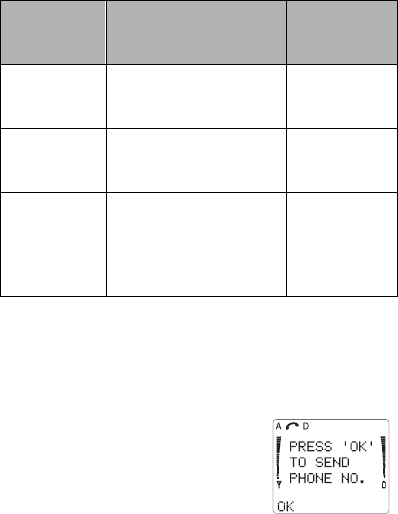
28
∗
These calling cards are frequently used with these dialing
sequences. However, they may vary and are subject to
change at the phone companys discretion.
To make a calling card call
1) Enter the phone number, includ-
ing any prefix that your calling
card may require
2) Press and hold
í for a few
seconds until the phone displays
&$5' &$//
3) When you hear a tone or voice prompt, press 2..
When you hear another tone or voice prompt, press
2. again.
You may also use the keypad, when necessary, to send
any other numbers that must be sent along with any
stored calling card information.
To change stored calling card information
If you wish to change any calling card information already
stored in your phone, simply follow the same instructions
used to store a new calling card.
Dialing
Sequence
Use for cards that
require you to:
Cards
using this
sequence
*
Access No.
+ Phone No.
+ Card No. + PIN
Dial 1-800 access number,
then phone number, then card
number + PIN (if required)
MCI, AT&T True
Choice, Sprint
Canada, Unitel
Access No.
+ Card No. + PIN
+ Phone No.
Dial 1-800 access number,
then card number + PIN (if
required), then phone number
networkMCI,
WorldPhone MCI
Prefix
+ Phone No.
+ Card No. + PIN
Dial the prefix (any numbers
that must precede the phone
number) and phone number
you want to dial, then card
number, then PIN (if required)
GTE, PacBell,
AT&T, Stentor


















