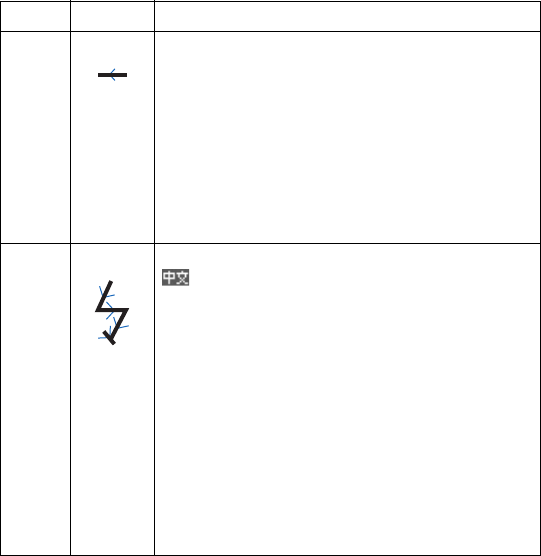
Handwriting input method
Copyright © 2004 Nokia. All rights reserved. 19
■ Touch pad tone
A tone sounds when you press the
stylus on the touch pad to start
writing a stroke, or tap the
functional keys with the stylus. You
can set the level tone together with
the keypad tone in Settings, Tone
settings, Keypad tones. Refer to
”Tone settings” on page 47.
Clear • When the cursor is blinking, writing the gesture
deletes the Chinese character, English letter,
number, or punctuation mark or symbol to the left
of the cursor.
• When the list of candidates or predicted Chinese
candidates is shown, writing the gesture clears the
list and deletes the Chinese character, English
letter, number, or punctuation mark or symbol to
the left of the cursor.
Repeat You can only use the stroke when the input method is
.
• After you have just input a Chinese character,
writing the gesture inputs the same Chinese
character again.
• When the list of the candidate Chinese characters
is shown, writing the gesture inputs the
highlighted Chinese candidate twice.
• When the list of the predicted Chinese candidates
is shown, writing the gesture ignore the list and
inputs Chinese character to the left of the cursor
again.
Note this gesture only works with Chinese characters.
Name Gesture Functions


















