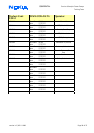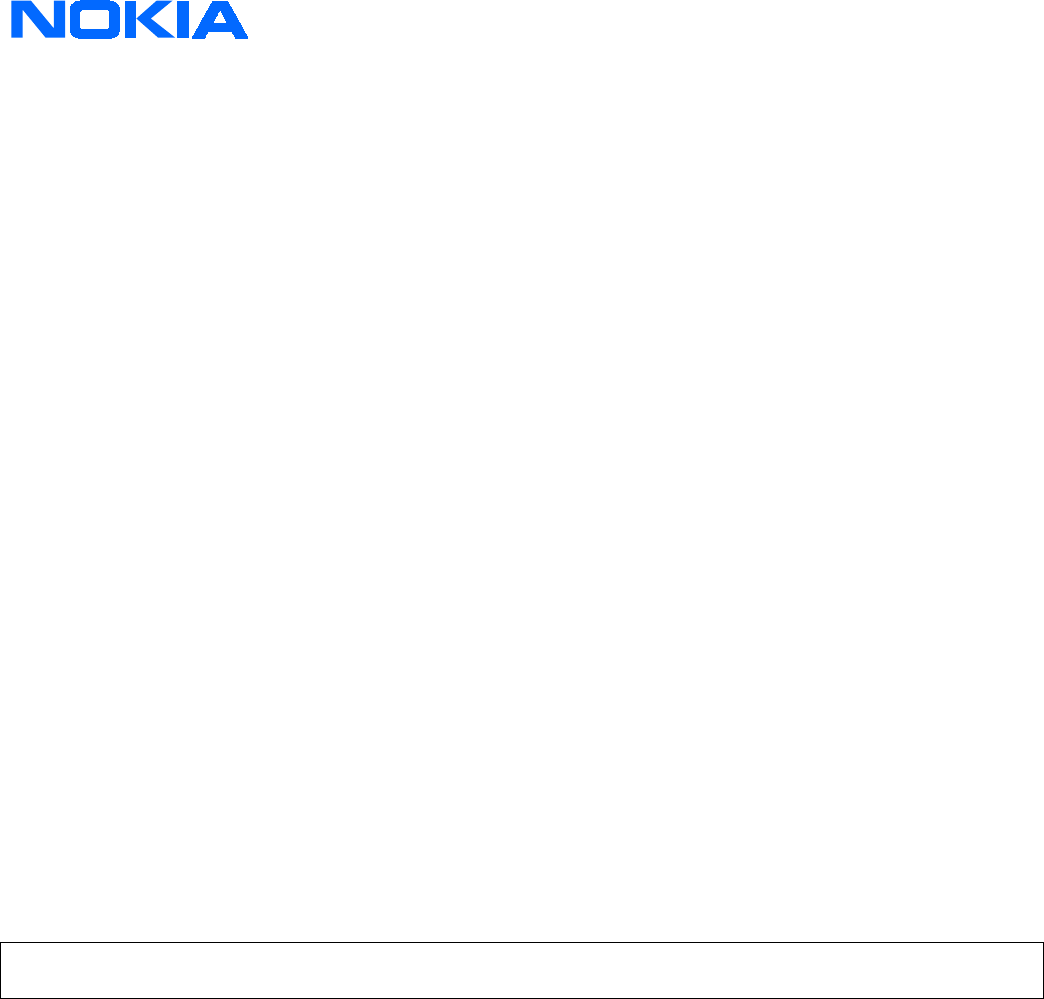
CONFIDENTIAL
Service & Analysis Center Europe
Training Team
version 1.0 / 05.11.1999 Page 22 of 37
L202, L203 faulty
•
Check resistance from L202, L203 to the earphone pads normal 0Ω
•
Check the resistance also from L202,L203 to ground and between both lines (normal high resistance >1MΩ)
Speaker
No / quiet / distorted receiving audio signal
•
Check the mechanic of speaker, contacts, membrane, soiling
•
Check resistance of speaker (about 30Ω)
Microphone
No / quiet / distorted transmitting audio signal
•
Check contacts of microphone
Check resistance of microphone (about 800Ω)
•
Check the microphone voltage 1,7V DC on C242 (wintesla/ Testing/ Audio/ internal/ Loop on)
•
Check the audio signal on C258 and C259
X503
•
Check microphone spring contacts
•
Check spring contacts to the board (change connector if bent)
•
Clean the contact pads on the board
N200 COBBA faulty
•
Check VBB 2,8V DC on C117 near to CCONT
•
Check VCOBBA 2,8V DC C148 near to COBBA
•
Check COBBACKL 13MHz 3,2Vpp on J 201
•
Check COBBA reset impulse during the initialisation routine on J343 (see the diagram "CONBBA RESET")
•
Change COBBA and write the IMEI and SIM-LOC DATA back to the phone
•
If the error persist the MAD or the Board (PCB) should be the reason
•
SWAP the handset because MAD is not changeable
Note! Rewrite SIMLOCK and IMEI entries with use of the Nokia security SW (SSSW) and make a SW-update or send
this phones to the SACE, if this procedure is not permitted to you