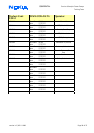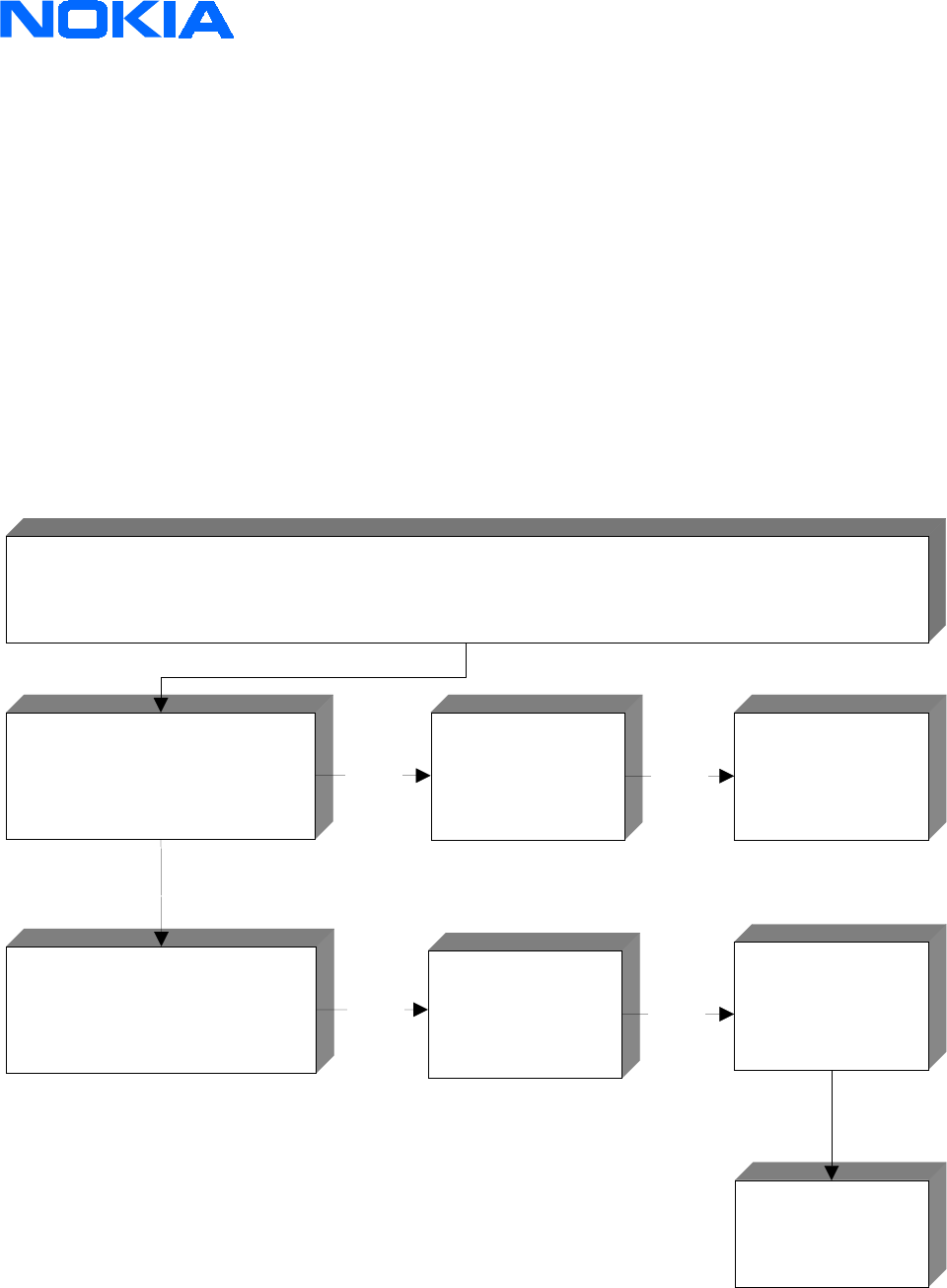
CONFIDENTIAL
Service & Analysis Center Europe
Training Team
version 1.0 / 05.11.1999 Page 25 of 37
Keymat mechanical faulty
•
Check the bottom of the keymat if no pins are broken or mechanical damaged
Board / Dome-sheet soiled
•
If there are only one or two keys without function, check and clean the board and dome-sheet if soiled
Board failure
•
If there are four keys without function and all of them are on them same ROW or COL line, check the connections
between the keys and ground
•
If any line is interrupted between the Keys, swap the handset because PCB is faulty
Insert SIM CARD
Insert SIM card
the phone doesn't register the SIM card
check solderings and contacts of
X100, SIM card reader
check pin 4 (SIMDATA), pin 3
(SIMCLK), pin 2 (SIMRST), pin
1/5 (VSIM) of SIM-CARD reader
change N100
CCONT
resolder X100 or
change if any
contact is bended
swap the phone if
any wire to the SIM
card reader has
teared off
change V112 if SIM
-DATA, -CLOCK,
-RESET or VSIM is
short circuited to
ground
not oK
not oK
not oK
not oK
oK
check also
R115,R116,C137,C
138,C139,C140,
C141
not oK