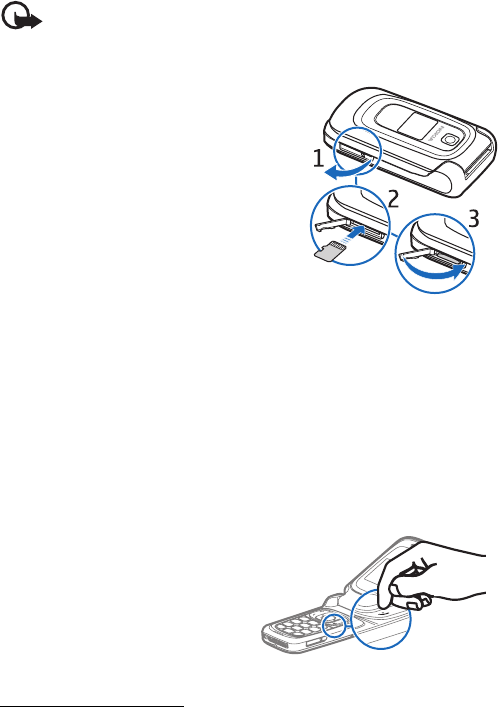
Get started
14
Important: Do not remove the memory card in the middle of an
operation when the card is being accessed. Removing the card in the
middle of an operation may damage the memory card as well as the
device, and data stored on the card may be corrupted.
To insert a memory card, use a fingernail
as a lever, place it in the recessed area of
the memory card holder and swing the
holder open (1). Place the memory card in
the card holder (2). Make sure that the
memory card is properly inserted and that
the gold-colored contacts on the card are
facing upwards. Close the memory card
holder (3).
You can use the memory card to save your
multimedia files, such as video clips, sound files, and images, in the
Gallery.
To remove the memory card, use a finger nail as a lever. Place it in the
recessed area of the memory card holder and swing the holder open.
Push gently with a finger nail against the card to loosen it from the
holder; pull the card out. Close the memory card holder.
To format the memory card, see “Format memory card,” p. 75.
■ Switch the phone on and off
Press and hold the end key until
the phone switches on or off. If the
phone asks for a PIN, enter the
code, and select OK.
Plug and play service
When you turn on your phone for the first time, and the phone is in the
standby mode, you may be asked to get the configuration settings from
your service provider (network service). Confirm or reject the query. See


















