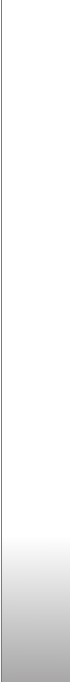
Settings
77
Copyright © 2007 Nokia. All rights reserved.
Contact your service provider for the following settings:
Data bearer, Access point name (for packet data only),
Dial-up number (for data call and high speed data (GSM)
only), User name, Password, Authentication, Homepage,
Data call type (for data call and high speed data (GSM)
only), and Maximum data speed (for data call and high
speed data (GSM) only).
Connection name—Enter a descriptive name for the
connection.
Prompt password—If you must enter a new password
every time you log onto a server, or if you do not want to
save your password to the phone, select Yes.
If necessary, to define the internet protocol (IP) version,
phone IP address, domain name system (DNS) servers,
proxy server, and advanced data call settings, such as
callback, PPP compression, login script, and modem
initialization string, select Options > Advanced settings.
Contact your service provider for the correct settings.
Packet data
The packet data settings affect all access points using a
packet data connection.
Packet data connection—If you select When available
and you are in a network that supports packet data, the
phone registers to the packet data network and short
messages are sent using a packet data connection. If you
select When needed, the phone uses a packet data
connection only if you start an application or function
that needs it. The packet data connection can be closed
when it is not needed by any application.
If there are no packet data services available and you have
chosen When available, the phone periodically tries to
establish a packet data connection.
Access point—The access point name is needed when you
want to use your phone as a modem with your computer.
Data call
The data call settings affect all access points that use a
GSM data call.
Online time—to set the data call to disconnect
automatically after a time-out if there is no activity. To
enter a time-out, select User defined, and enter the time
in minutes. If you select Unlimited, the data call is not
disconnected automatically.
SIP settings
View and edit session initiation protocol (SIP) profiles.
Configurations
Certain functions, such as web browsing and multimedia
messaging, may require configuration settings. You may
receive the settings from your service provider. See
“Configuration settings,” p. 14.


















