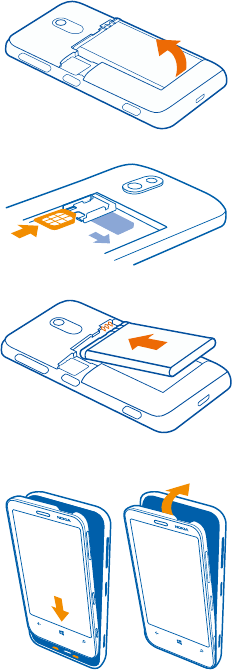
3. Pull the card holder out, put the card in, contact area face up, and push the holder back in.
4. Line up the battery contacts, and put the battery back in.
5. Press the bottom edge of the back cover against the bottom edge of the phone, and press the
back of the cover until it snaps into place.
Insert a memory card
Learn how to put a memory card (available separately) in your phone.
Make sure the phone is switched off.
© 2012 Nokia. All rights reserved.
7


















