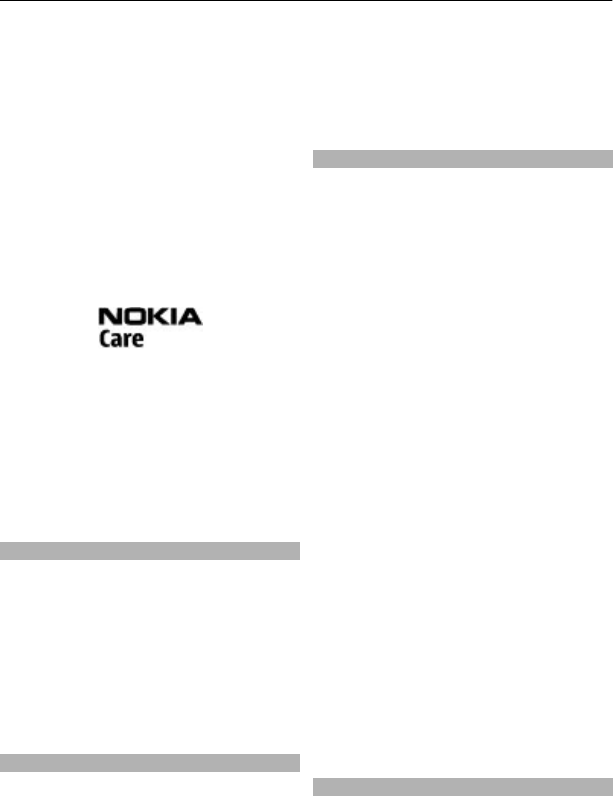
downloads, and services related to your
Nokia product.
Configuration settings service
Download free configuration settings
such as MMS, GPRS, e-mail, and other
services for your phone model at
www.nokia.com/support.
Nokia PC Suite
You may find PC Suite and related
information on the Nokia website at
www.nokia.com/support.
Nokia Care services
If you need to contact Nokia Care services,
check the list of local Nokia Care contact
centres at www.nokia.com/
customerservice.
Maintenance
For maintenance services, check your
nearest Nokia Care point at
www.nokia.com/repair.
My Nokia
Receive free tips, tricks, and support for
your Nokia phone, plus free trial content,
interactive demonstrations, a
personalised web page, and news about
the latest Nokia products and services.
Get the most out of your Nokia phone and
register at My Nokia today! For more
information and availability in your
region, see www.nokia.com/mynokia.
Download content
You may be able to download new content
(for example, themes) to your phone
(network service).
Important: Use only services that you
trust and that offer adequate security and
protection against harmful software.
For the availability of different services
and pricing, contact your service provider.
Software updates using your PC
Software updates may include new
features and enhanced functions that
were not available at the time of purchase
of your device. Updating the software may
also improve the device performance.
Nokia Software Updater is a PC application
that enables you to update your device
software. To update your device software,
you need a compatible PC, broadband
internet access, and a compatible USB
data cable to connect your device to the
PC.
To get more information, to check the
release notes for the latest software
versions, and to download the Nokia
Software Updater application, see
www.nokia.com/softwareupdate or your
local Nokia website.
To update the device software, do the
following:
1 Download and install the Nokia
Software Updater application to your
PC.
2 Connect your device to the PC using a
USB data cable, and open the Nokia
Software Updater application. The
Nokia Software Updater application
guides you to back up your files,
update the software, and restore your
files.
Software updates over the air
Your service provider may send phone
software updates over the air directly to
your phone (network service). This option
34 Support and updates


















