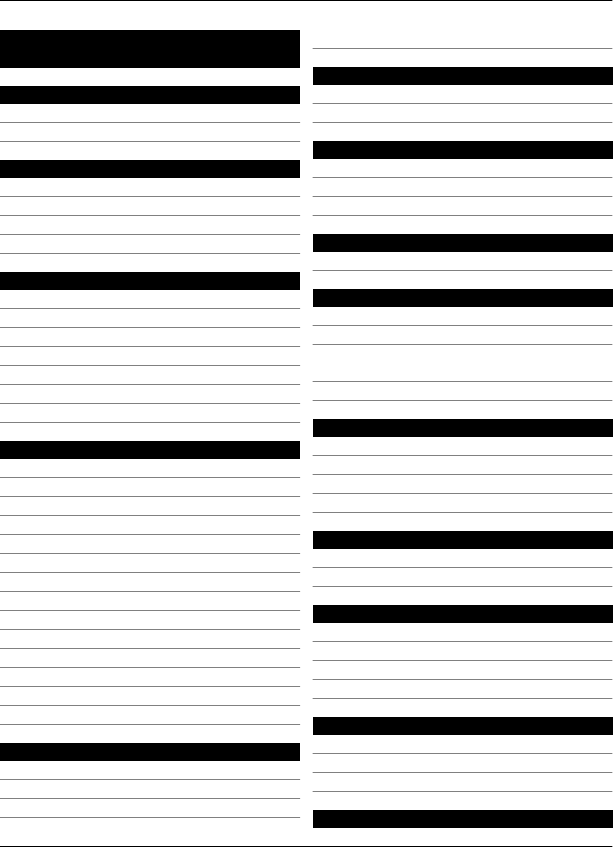
Contents
Safety 4
About your device 4
Network services 5
Find help 6
Support 6
Software updates over the air 6
Update software using your PC 7
In-device help 7
Get started 8
Insert SIM card and battery 8
Insert a memory card 8
Charge the battery 9
Switch the device on and off 9
Antenna locations 10
Configuration settings 10
Settings wizard 10
Your device 11
Keys and parts 11
Home screen 11
Offline profile 12
Display indicators 12
Power saver 13
Menu 13
Volume control 14
Keypad lock (keyguard) 14
Access codes 14
Remote lock 15
Installations 15
Connect a compatible headset 15
Connect a USB data cable 15
Wrist strap 15
Call functions 16
Voice calls 16
Video calls 18
Call settings 19
Video sharing 21
Personalisation 22
Themes 22
Profiles 23
Camera 24
Capture an image 24
Panorama mode 24
Record video clips 25
Gallery 25
About Photos 25
Contacts 26
Manage names and numbers 26
Save and edit names and numbers 26
Ringing tones, images, and call text for
contacts 26
Copy contacts 26
Write text 27
Traditional text input 27
Predictive text input 28
Change the writing language 28
Copy and delete text 28
Messaging 29
Write and send messages 29
E-mail 30
Internet 33
Web browser 33
Share online 35
Nokia Video Centre 36
Search 37
Time management 38
Calendar 38
Alarm clock 38
Clock settings 39
Music 39
2Contents
© 2009 Nokia. All rights reserved.2


















