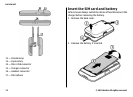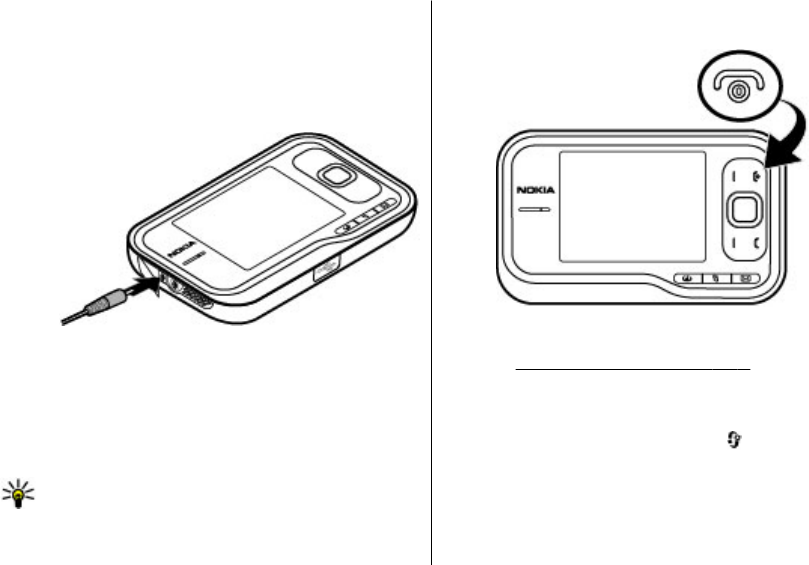
Charge the battery
Your battery has been partially charged at the factory. If the
device indicates a low charge, do the following:
1. Connect the charger to a wall outlet.
2. Connect the charger to the device. The charging port is
behind the black cover.
3. When the device indicates a full charge, disconnect the
charger from the device, then from the wall outlet.
You do not need to charge the battery for a specific length of
time, and you can use the device while it is charging. If the
battery is completely discharged, it may take several minutes
before the charging indicator appears on the display or
before any calls can be made.
Tip: Disconnect the charger from the wall outlet when
the charger is not in use. A charger that is connected
to the outlet consumes power even when it is not
connected to the device.
Switch the device on or off
Press and hold the power key until you feel the device vibrate.
If prompted, enter the PIN code or lock code, and select OK.
If the device asks for the lock code, enter the lock code, and
select OK.
See "What is the lock code?", p. 9.
The Phone setup application opens when you switch on your
device for the first time. With the Phone setup application,
you can customise how the device looks and works. To open
the Phone setup application later, select
>
Applications > Help > Phone setup.
To set the correct time zone, time, and date, select the
country you are located and the current date and time. To
find your country, enter the first letters of the country name.
It is important to select the correct country, because
scheduled calendar entries may change if you change the
Get started
© 2010 Nokia. All rights reserved.14