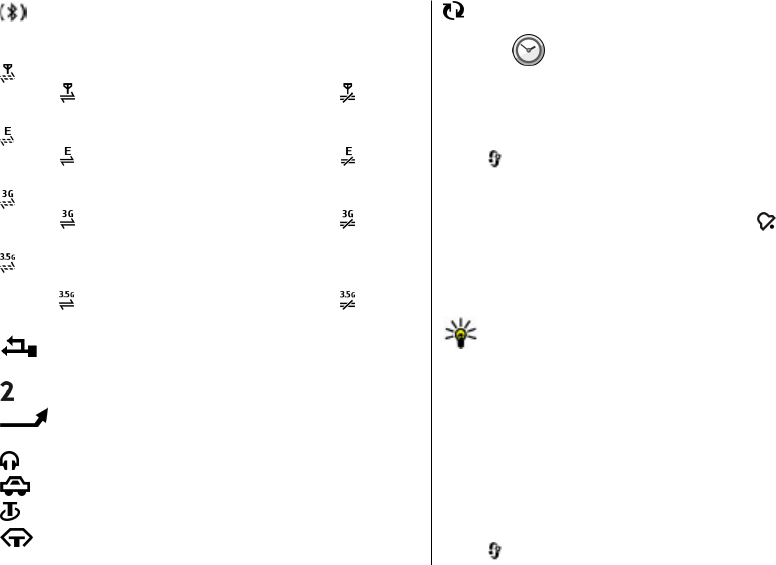
A Bluetooth connection is established. When the
indicator is blinking, your device is trying to connect with
another device.
A GPRS packet data connection is available (network
service).
indicates that the connection is active. indicates
that the connection is on hold.
An EGPRS packet data connection is available (network
service).
indicates that the connection is active. indicates
that the connection is on hold.
A UMTS packet data connection is available (network
service).
indicates that the connection is active. indicates
that the connection is on hold.
High-speed downlink packet access (HSDPA) is supported
and available (network service). The icon may vary between
regions.
indicates that the connection is active. indicates
that the connection is on hold.
Your device is connected to a computer with a USB data
cable.
The second phone line is being used (network service).
All calls are forwarded to another number. If you have
two phone lines, a number indicates the active line.
A headset is connected to the device.
A handsfree car kit is connected to the device.
A loopset is connected to the device.
A text phone is connected to the device.
Your device is synchronising.
Clock
With Clock, you can view your local time or time in other
cities, and use your device as an alarm clock.
Alarm clock
Select > Applications > Clock.
To view your active and inactive alarms, open the alarms tab.
To set a new alarm, select Options > New alarm. Define the
repetition, if needed. When an alarm is active,
is displayed.
To turn off the sounding alarm, select Stop. To stop the alarm
for a certain time period, select Snooze. If your device is
switched off when an alarm is due, your device switches itself
on and starts sounding the alarm tone.
Tip: To define the time period after which the alarm
sounds again when you set it to snooze, select
Options > Settings > Alarm snooze time.
To cancel an alarm, select Options > Remove alarm.
To change the time, date, and clock type settings, select
Options > Settings.
To automatically update the time, date, and time zone
information to your device (network service), select
Options > Settings > Automatic time update > On.
World clock
Select > Applications > Clock.
Your Nokia 6760 slide
© 2010 Nokia. All rights reserved. 23


















