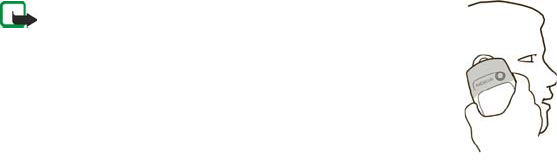
24Copyright © 2005 Nokia. All rights reserved.
[4] Left selection key—The Left selection key in the standby mode opens the Go to
menu. For more information, see ”Go to options” on page 86.
[5] Menu—Press the Five-way joystick to select the item displayed in the bottom
center [middle selection area] of the display screen. In the standby mode, press
the joystick to open the Menu.
[6] Right selection key—The Right selection key in the standby mode opens either
the Names menu [default], a service provider’s home page, or a user-specified
function. For more information, see ”Personal shortcuts” on page 85.
■ Antenna
Your device has an internal antenna. Hold the device as shown with the antenna
area pointing up.
Note: As with any other radio transmitting device, do not
touch the antenna unnecessarily when the device is
switched on. Contact with the antenna affects call
quality and may cause the device to operate at a higher
power level than otherwise needed. Avoiding contact
with the antenna area when operating the device
optimizes the antenna performance and the battery life.
■ Phone basics
Your device can be used with the keyboard open or closed.


















