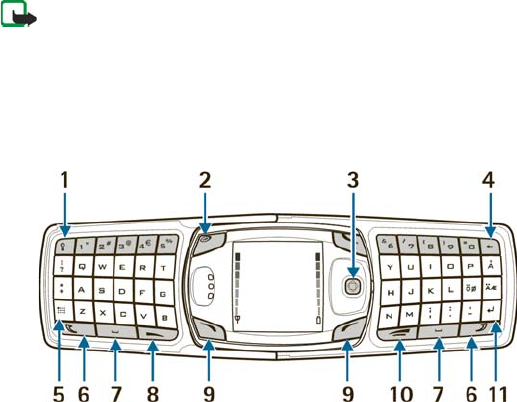
29Copyright © 2005 Nokia. All rights reserved.
Note: Some devices may not display the mobile Internet symbol on the 0
key.
■ Key functions [keyboard open]
When the keyboard is opened, the display graphics rotate 90 degrees and the Left
and Right selection keys change positions. The guiding text near the Left and
Right selection keys does not change.
Keyboard light key [1] switches the keyboard light on or off.
Power key [2] switches the device on and off.
Five-way joystick [3] moves in four directions and selects the displayed menu
option when pressed.
Backspace key [4] deletes characters.


















