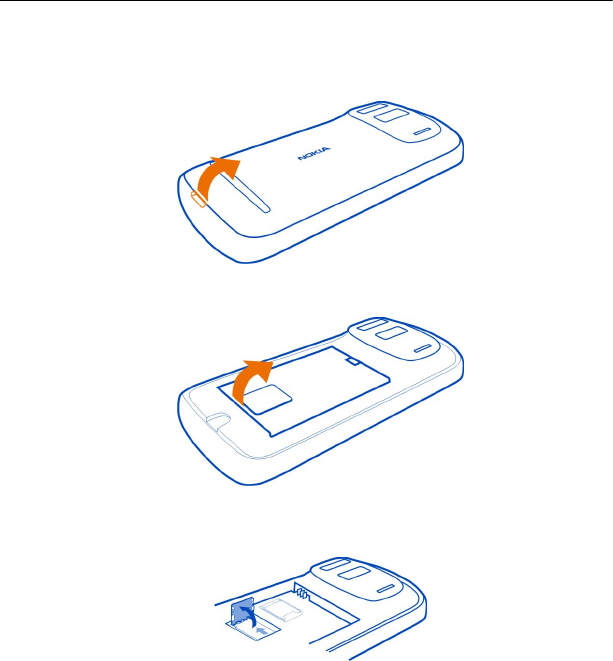
1 Make sure the phone is switched off.
2 Place your fingernail in the gap on the bottom edge of the back cover, then carefully
lift and remove the cover.
3 If the battery is in the phone, lift it out.
4 Slide the memory card holder to unlock it. Use your fingernail to lift the memory
card holder.
5 Make sure the contact area would face down, put the memory card into the holder
and lower the holder.
Memory cards are available separately. For Full HD (1080p) videos, a Class 6 memory
card is recommended.
10 Get started


















