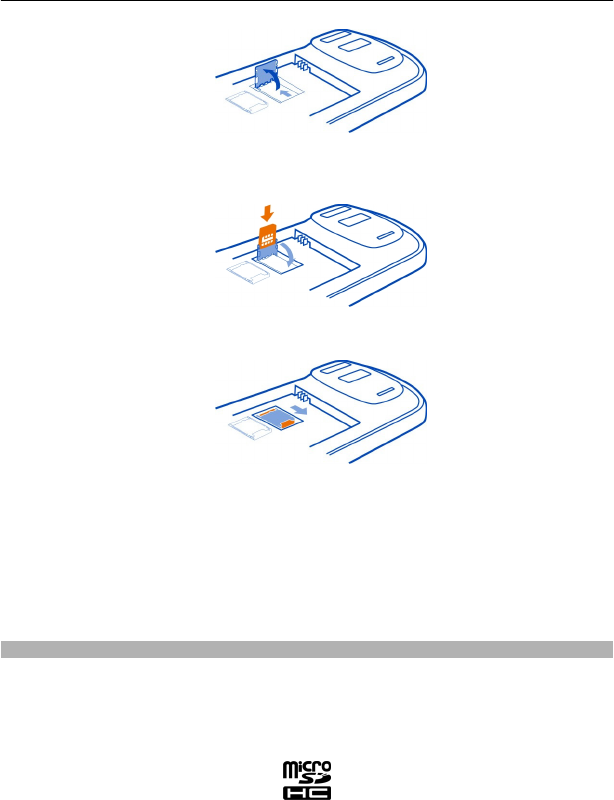
5 Make sure the contact area would face down, put the SIM into the holder, and lower
the holder.
6 Slide the SIM holder to lock it.
7 Line up the battery contacts, push the battery in, and replace the back cover.
Remove the SIM
1 Switch the phone off.
2 Remove the back cover.
3 If the battery is in the phone, lift it out.
4 Open the SIM holder, and pull the card out.
Insert a memory card
Memory cards are available separately.
Use only compatible MicroSD and MicroSDHC cards approved by Nokia for use with this
device. Incompatible cards may damage the card and the device and corrupt data stored
on the card.
Get started 9


















