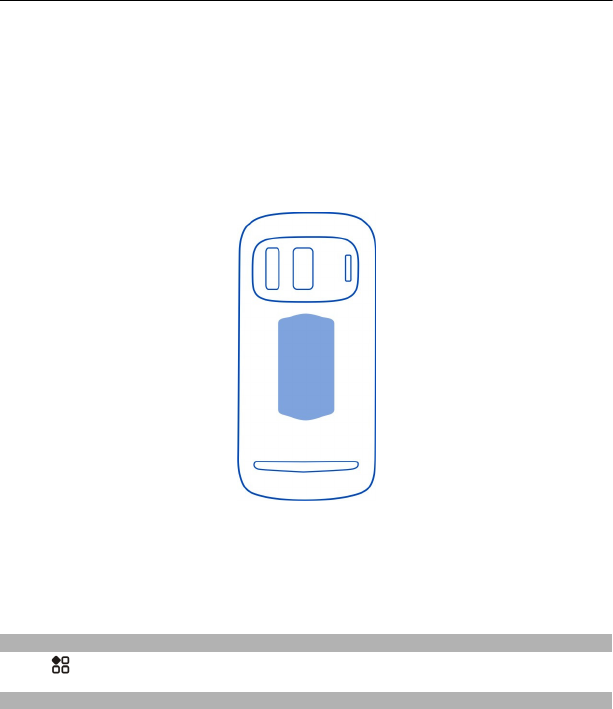
• Connect to compatible Bluetooth accessories that support NFC, such as a headset or
a wireless loudspeaker.
• Pay with your phone, if supported by your network service provider.
• Touch tags to get more content for your phone or to access online services.
• Play multi-player games against other owners of compatible phones that support
NFC.
The NFC area is on the back of your phone, below the camera. Touch other phones,
accessories, or readers with the NFC area.
You can use NFC when the phone screen is on. You may be able to pay or use your phone
as a ticket even when your phone is locked, depending on your service provider.
For more info, watch the NFC tutorial videos on your phone.
Tip: You can download more content supported by NFC from Nokia Store.
Activate NFC
Select
> Settings and Connectivity > NFC > NFC > On.
Connect to a Bluetooth accessory using NFC
Touch the NFC area of the accessory with the NFC area of your phone, and select Yes.
16 Get started


















