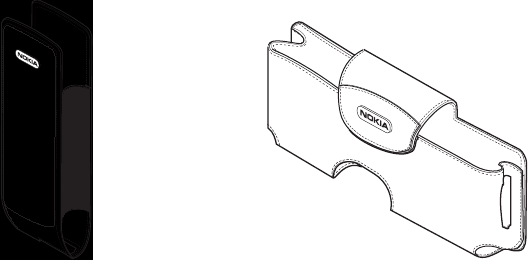
Accessories guide
23
3 Connect the other end of the adapter cable to the serial port of the
computer.
4 Start the necessary application on the computer. If you want to use the
communicator as a fax modem, see chapter 11 “System: Fax modem” of
the User’s manual.
Ignition sense
The ignition sense feature allows the communicator to be automatically
switched on or off whenever the communicator is in the charging holder and
the vehicle is started or switched off. This prevents the communicator from
draining the car battery, if accidentally left on for a long period of time.
If installed, the ignition sense is always available. If you do not wish to enable
the ignition sense, ask your dealer to leave it uninstalled.
When the ignition is turned off, the message Phone will power off, if not used
is displayed. The communicator will be switched off after 15 seconds unless
you press any key or take the communicator from the holder during this time.
Car radio mute
This feature mutes the car radio during a phone call, if supported by the car
radio. Ask your dealer to connect the car radio mute during installation.
Antenna motor control
If installed, this feature will activate the electrical motor of the mobile
antenna.
Carrying Case
The convenient Carrying Case (CBR-4, CBR-5) protects the communicator
wherever you are, and keeps the communicator always at hand.
Figure 13


















