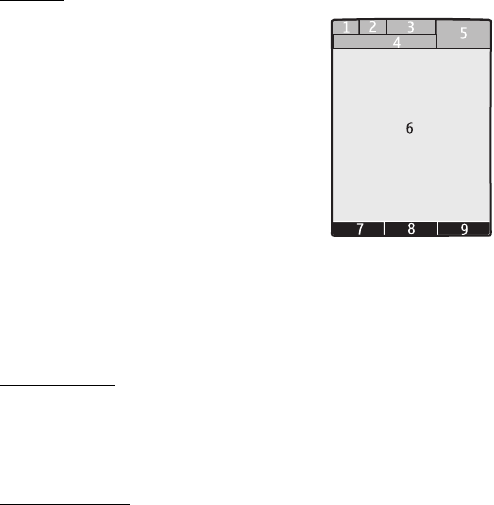
Your phone
17
■ Standby mode
When the phone is ready for use, and you have not entered any
characters, the phone is in the standby mode.
Display
Signal strength of the cellular network (1)
Battery charge status (2)
Indicators (3)
Name of the network or the operator logo (4)
Clock (5)
Main screen (6)
Function of left selection key (7) is Go to or a
shortcut to another function. See “Left
selection key,” p. 47.
Function of middle selection key (8) is Menu
Function of right selection key (9) is Music or a shortcut to another
function. See“Right selection key,” p. 48. Operator variants may have an
operator-specific name to access an operator-specific Web site.
Power saving
Your phone has some features in order to save battery power in standby
mode if the phone is not active. These features may be activated or not.
See Power saver and Sleep mode in “Display,” p. 46.
Active standby
In the active standby mode there is a list of selected phone features and
information on the screen that you can directly access. To switch it on or
off, select Menu > Settings > Display > Active standby > Active standby
mode > On or Off.
In the standby mode, scroll up or down to activate the navigation in the
list, and select Select or View. Left and right arrows at the beginning
and end of a line indicate that further information is available by
Bijou_en_1_upd3.fm Page 17 Wednesday, September 13, 2006 9:11 AM


















