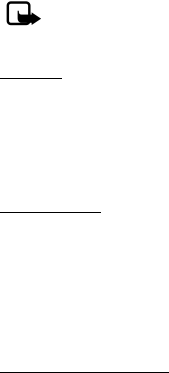
Settings
61
Note: Power saver is automatically activated after the time-out of the
screen saver to optimize battery life.
Banner
If your wireless service provider supports this feature, you can choose whether
the display shows the operator logo or a custom banner, when the phone is in the
standby mode. Select Menu > Settings > Display > Banner > Default or
Customize.
Sleep mode
The sleep mode is a power-saving feature that turns the phone display off during
inactivity. To activate the sleep mode feature on your phone., select Menu >
Settings > Display > Sleep mode > On or Off.
When the sleep mode is activated, the display is completely blank, but the phone
is still active. Press any key to restore the display.
Backlight time-out
To control the time-out of the backlight on your phone, select Menu > Settings >
Display > Backlight time-out.
■ Themes
Themes allow you to personalize the ringtone, screen saver, and background on
your phone. Select Menu > Settings > Themes > Select theme and a theme of
your choice.
■ Tones
To adjust the ringing volume, keypad tones, and more for the active profile.,
select Menu > Settings > Tones and one of the following:
Incoming call alert—Select how your phone will alert you when there is an
incoming call: Ringing, Ascending, Ring once, Beep once, Off.
Ringing tone—Select Open Gallery > Tones to select the ringing tone for incoming
calls.
Incoming call video > Off or Incoming call video—Select a video to be displayed
when you receive an incoming call.
Ringing volume—Use the scroll key to set the volume of your ringing tone.


















