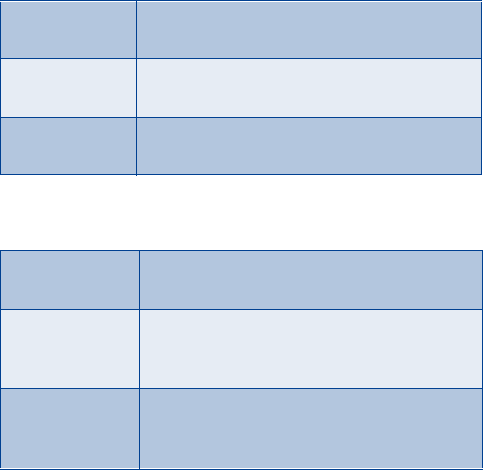
[ 41 ]
Store names and numbers
Change phone book views
You can view your phone book in three different ways:
In all views, you can use the scroll keys to move up and down through the
list of names.
To change the way you view names and numbers in your phone book:
1 Press Names.
2 Scroll to Options and press Select.
3 At Phone book view, press Select.
4 Scroll to the view you want and press Select.
Erase Allows you to erase names and numbers one by
one or all at once.
Options Takes you to a new menu list which includes the
phone book’s memory status and scrolling view.
1-touch dialing Allows you to assign up to eight keys for speed
dialing.
Name list Shows all the names that are stored in your phone
book. Three names appear on the screen at a time.
Name only Displays individual names only. You can view the
corresponding phone number by pressing Details
and then scrolling up or down.
Name+number Shows individual names and numbers. Only one
name and its corresponding number appears on
the screen at a time.


















