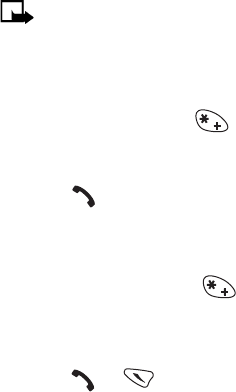
[ 74 ]
•LOCK THE KEYPAD
When you lock the keypad, you prevent accidental keypresses — for example,
when your phone is in a pocket or purse. This feature is called Keyguard.
Note: Keyguard is automatically turned off when the phone is
connected to a car kit.
Activate Keyguard
At the Start screen:
Press Menu then press .
When Keyguard is on, calls may be possible to the emergency number
programmed into your phone. For example, you could dial 911 and
press . The number is displayed only after you have keyed in its
last digit.
Deactivate Keyguard
Press Unlock then press .
Answer a call while Keyguard is active
During an incoming call, the keypad automatically unlocks.
•Press or to answer the call.
After you end the call, Keyguard automatically becomes active again.
• If you need the phone’s lights while Keyguard is on, press the Power
key to quickly switch the lights on for 15 seconds.


















