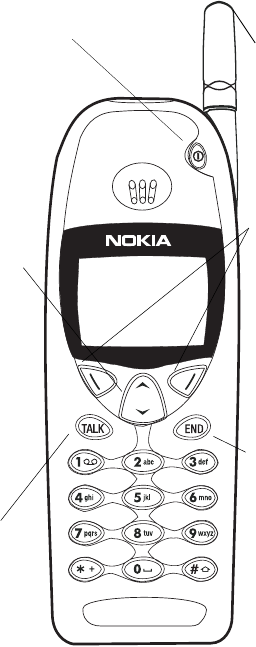
Keys
Scroll
keys
Scroll
through
menus,
submenus,
and the
phone
book.
Press and
hold for
continuous
scrolling.
Power key
Press and hold to turn your phone
on or off.
Soft keys
Their current
function is
displayed
above the key
(for example,
here their
functions are
“Menu” and
“Names”).
ô
Push this key
to end a
phone call.
ó
Dials the
number
on the
display.
Fixed
antenna
Do not
attempt to
extend or
remove!
Menu Names
Menu NamesMenu Names
Menu Names


















