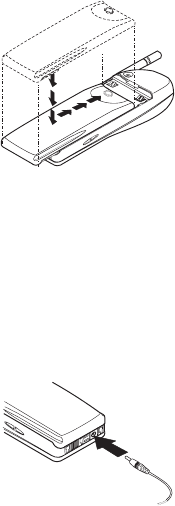
3
2. Getting Connected
This section will help you understand the ins and outs of
charging and using your battery.
Attaching your battery
Simply place the battery
in the grooves on the
back of your phone. Then
slide the battery upward
until it clicks.
Note: Use only those
batteries approved by the
phone manufacturer and
recharge your battery only
with the chargers approved
by the manufacturer.
See “Important Battery Information” on page 6.
Charging your new battery
Your phone can be used with either a rechargeable Li-Ion
or NiMH battery. Note that a new battery’s full
performance is achieved only after two or three complete
charge and discharge cycles.
With your phone powered
on or off, connect the lead
from the charger to the
bottom of your phone.
You can also place your
phone on the charging
stand (with the stand
connected to a standard
120V AC outlet via either the ACP-7U or ACP-9U AC/DC
adaptors).
When the battery begins charging, your phone will beep
once and the battery strength indicator on the right side
of the display will begin to scroll after a few seconds.


















