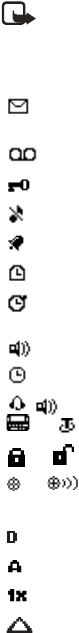
11 Copyright © 2005 Nokia
Phone at a glance
■ Indicators and icons
Note: Depending on your wireless service provider and the model
number of your phone, some or all of the following indicators and icons
may appear in the standby mode.
You have new text or multimedia messages. See "TXT Messages,"
p. 25.
You have new voice messages. See "Voice messages," p. 34.
Your phone keypad is locked. See "Keyguard," p. 20.
Your phone is set to the silent profile. See "Profiles," p. 60.
The alarm clock is set to on. See "Alarm clock," p. 79.
The countdown timer is running. See "Countdown timer," p. 86.
The stopwatch timer is running in the background. See
"Stopwatch," p. 86.
Integrated hands-free is active. See "Using the loudspeaker," p. 20.
The timed profile is selected. See "Profiles," p. 60.
or
An enhancement is connected to the phone. See "Enhancement
settings," p. 71.
or Voice privacy encryption is active (or is not active) in the network.
or Location info sharing is set to Emergency or On. See "Enhancement
settings," p. 71.
You are in a digital network. See "Network Services," p. 6.
You are in an analog network. See "Network Services," p. 6.
You are in a 1XRTT network. See "Network Services," p. 6.
You are roaming outside your home network. See "Roaming
options," p. 75.


















