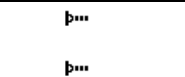
95 Copyright © 2005 Nokia
Connectivity (Menu 10)
2. Activate IR in your phone by selecting Menu > Settings > Connectivity > Infrared.
3. The user of the other device should activate IR as well.
If data transfer is not started within two minutes after the activation of the IR
port, the connection is cancelled and must be restarted.
Connection indicator
• When is shown continuously, the IR connection is activated and your
phone is ready to send or receive data using its IR port.
• When blinks, your phone is trying to connect to the other device or a
connection has been lost.


















