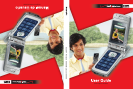7 Copyright © 2005 Nokia
Welcome
■ Shared memory
The following features in this device may share memory: contacts, TXT Messages,
photos, images, and tones in gallery, calendar notes, games, and applications.
Use of one or more of these features may reduce the memory available for the
remaining features sharing memory. Your phone may display a message that the
memory is full when you try to use a shared memory feature. In this case, delete
some of the information or entries stored in the shared memory features before
continuing. Some of the features, such as photos, images, tones in gallery, TXT
Messages, and applications may have a certain memory specially allotted to
them in addition to the memory shared with other features.
■ Register your phone
Make sure to register your phone at www.warranty.nokiausa.com or call
1-888-NOKIA-2U (1-888-665-4228) so that we can serve your needs better if
you should need to call a customer center or to have your phone repaired.
■ PC Suite
Nokia PC Suite software is available for the Nokia 6256i phone. Nokia PC Suite is
a collection of powerful tools that you can use to manage your phone features
and data. Each component is a separate program than includes online helps.
Nokia PC Suite software, installation instructions, and other documentation is
provided free of charge and can be downloaded from the software downloads of
the Nokia Web site: http://www.nokiausa.com/support/pcsuite/
.
■ Getting help
Find your phone label
If you need help, Nokia Customer Care is
available for assistance. Before calling,
we recommend that you write down
the following information and have
it available:
• Electronic serial number (ESN)
• Your zip code
The ESN is found on the type label, which is located beneath the battery on the
back of the phone. See "Remove the back cover," p. 15 and "Remove the battery,"
p. 15 for more information.