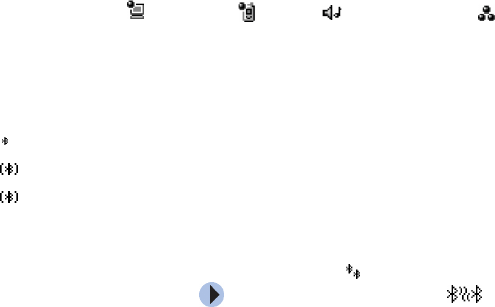
172Copyright © 2004 Nokia. All rights
• Create your own passcode (1-16 characters long, numeric) and agree with
the owner of the other device to use the same code. This passcode is used
only once and you do not have to memorise it.
• After pairing, the device is saved to the Paired devices view.
7. When the connection has been successfully established, the note Sending data
is shown.
Data received via Bluetooth connection can be found in the Inbox folder in
Messaging. See "Inbox - receiving messages".
Icons for different devices: - Computer, - Phone, - Audio/video, and
- Bluetooth device.
If sending fails, the message or data are deleted. The Drafts folder in Messaging
does not store messages sent via Bluetooth connection.
Checking the status of the Bluetooth connection
• When is shown in standby mode, the Bluetooth connection is active.
• When is blinking, your phone is trying to connect to the other device.
• When is shown continuously, the Bluetooth connection is active.
Paired devices view
Paired devices are easier to recognise, they are indicated by in the search result
list. In the Bluetooth main view, press to open a list of paired devices ( ).


















