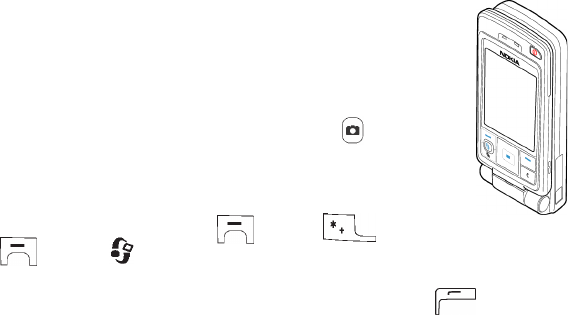
25Copyright © 2004 Nokia. All rights
Browse mode
Browse mode is activated when you open the fold up to 90
degrees, turn the fold counterclockwise (right) 180 degrees, and
close the fold. After this Browse mode is active even if you open
the fold.
When you are not using the camera, you can use for push to
talk.
Keyguard
To activate the keyguard, press and then , or press
and then .
When the keyguard is on, calls still may be possible to the official emergency number
programmed into your device. Key in the emergency number and press .


















