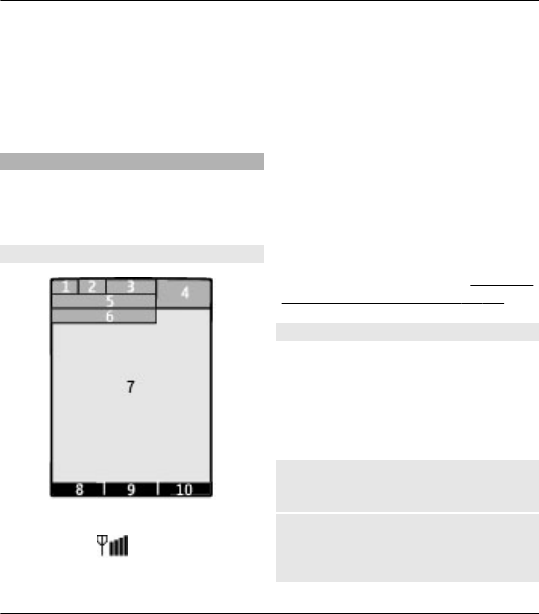
When you switch on your device for
the first time, you may be prompted
to get the configuration settings
from your service provider (network
service). For more information,
contact your service provider.
Standby mode
When the phone is ready for use, and
you have not entered any characters,
the phone is in the standby mode.
Display
1 Signal strength of the cellular
network
2 Battery charge status
3 Indicators
4 Clock
5 Name of the network or the
operator logo
6 Date (only if the Home screen is
deactivated)
7 Display
8 Function of the left selection key
9 Function of the Navi key (scroll
key)
10 Function of the right selection
key
You may change the function of the
left and right selection key.
See " Left
and right selection keys ," p. 23.
Home screen
The home screen displays a list of
selected features and information
that you can directly access.
Select Menu > Settings >
Display > Home screen.
Activate the home screen
Select Home screen mode.
Organize and personalize the
home screen
Select Personalize view.
Switch it on 13
© 2010 Nokia. All rights reserved.


















