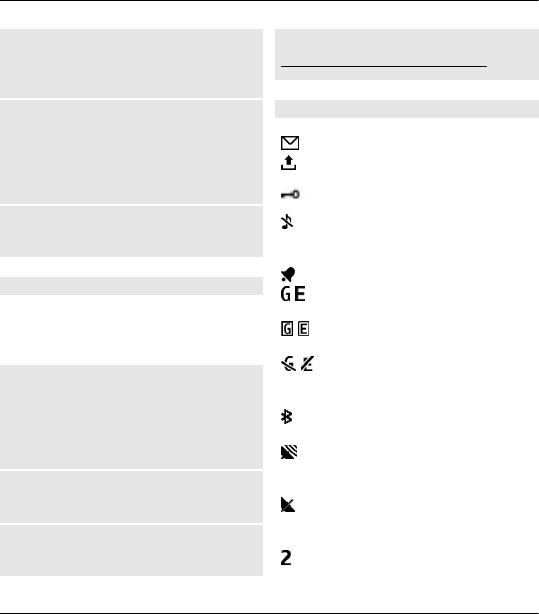
Select a key to activate the home
screen
Select Home screen key.
Navigate in the home screen
Scroll up or down to navigate in the
list, and select Select, View, or Edit.
The arrows indicate that further
information is available.
Stop navigating
Select Exit.
Shortcuts
When your device is in the standby
or home screen mode, you can use
the following shortcuts.
List missed, received, and dialled
calls
Press the call key. To make a call,
scroll to the number or name, and
press the call key.
Start the web browser
Press and hold 0.
Call the voice mailbox
Press and hold 1.
Use other keys as shortcuts
See "Dialing shortcuts," p. 31.
Indicators
You have unread messages.
You have unsent, canceled,
or failed messages.
The keypad is locked.
The device does not ring for
incoming calls or text
messages.
An alarm is set.
/ The device is registered to
the GPRS or EGPRS network.
/ A GPRS or EGPRS connection
is open.
/ The GPRS or EGPRS
connection is suspended (on
hold).
Bluetooth connectivity is
activated.
A GPS signal is available
(external GPS antenna
necessary) .
No GPS signal available
(external GPS antenna
necessary) .
If you have two phone lines,
the second line is in use.
14 Switch it on
© 2010 Nokia. All rights reserved.


















