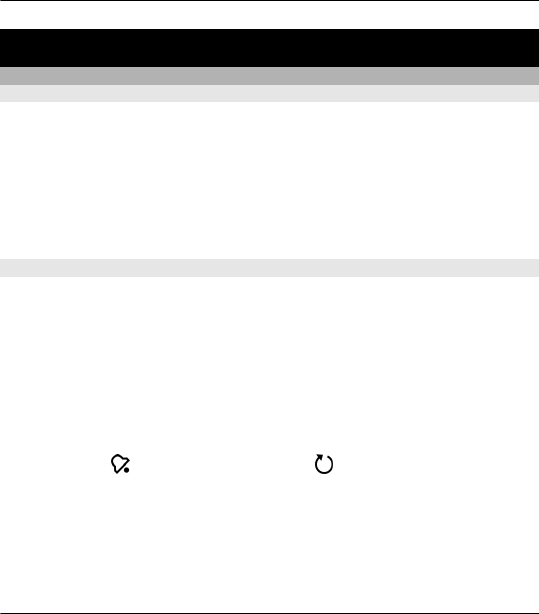
Other applications
Clock
Set time and date
Select Menu > Applications > Clock.
Select Options > Settings and from the following:
Time — Set the time.
Date — Set the date.
Automatic time update — Set the network to automatically update the
time, date, and time zone information for your device (network service).
Alarm clock
Select Menu > Applications > Clock.
Set a new alarm
1 Select New alarm.
2 Set the alarm time.
3 Select Repeat to set whether and when the alarm is repeated.
4 Select Done.
View your alarms
Select Alarms.
indicates an active alarm. indicates a repeated alarm.
Remove an alarm
Select Alarms, go to the alarm, and select Options > Remove alarm.
Other applications 183
© 2010 Nokia. All rights reserved.


















