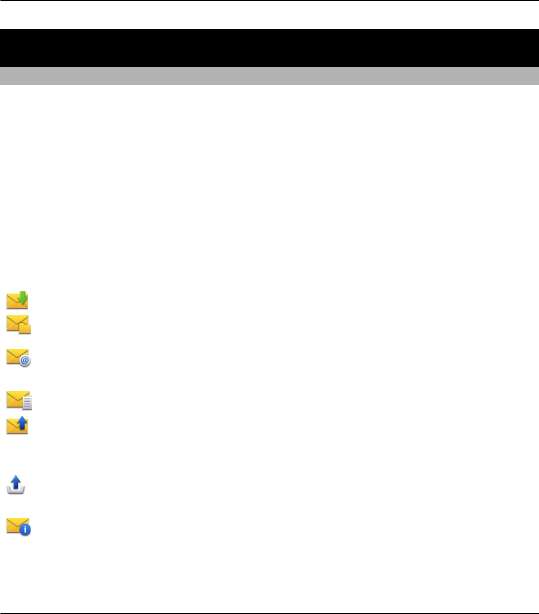
Messaging
Messaging main view
Select Menu > Messaging (network service).
Create a new message
Select New message.
Tip: To avoid rewriting messages that you send often, use saved messages
in the Templates folder in My folders. You can also create and save your own
templates.
Messaging contains the following folders:
Inbox — Received messages, except e-mail and cell broadcast messages.
My folders — Organize your messages into folders.
Mailbox — Connect to your remote mailbox to retrieve your new e-mail
messages, or view your previously retrieved e-mail messages offline.
Drafts — Draft messages that have not been sent.
Sent — The last messages that have been sent, excluding messages sent
using Bluetooth connectivity or infrared. You can define the number of
messages that can be saved in this folder.
Outbox — Messages waiting to be sent are temporarily stored in the
Outbox, for example, when your device is outside network coverage.
Delivery reports — Request the network to send you a delivery report
of the text messages and multimedia messages you have sent (network
service).
Messaging 69
© 2010 Nokia. All rights reserved.


















