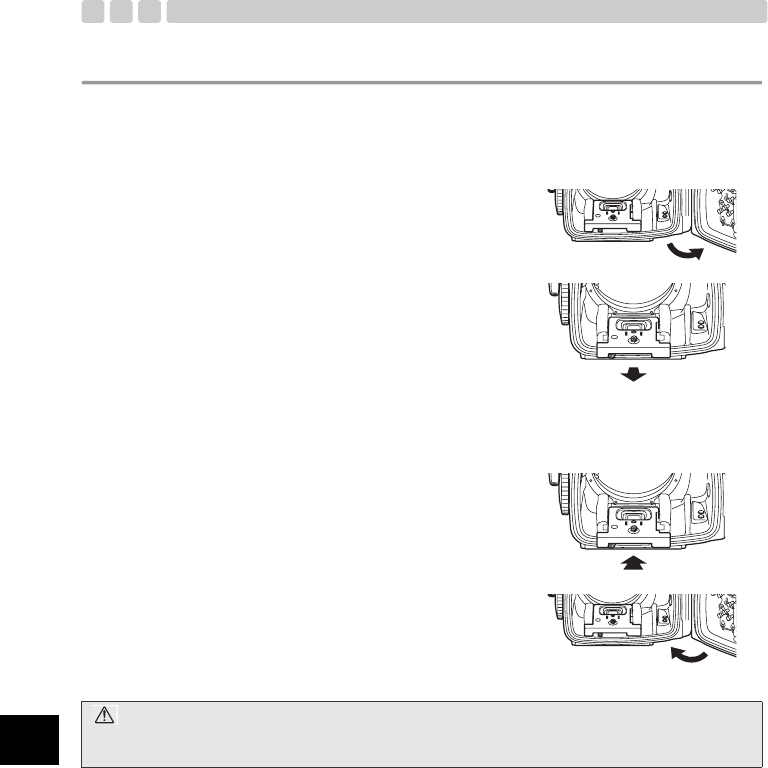
EN 9
En
How to attach and detach the camera table
The camera table inside the front lid of the Case is used to load the digital camera into the Case.
How to detach the camera table
How to attach the camera table
1 Slide and hold the Case’s slide lock and open the open/
close dial, then open the rear lid.
2 Slide the camera table lock to the left to unlock the
camera table.
Slide the table towards the rear.
1 Slide the camera table all the way into the camera table
loading grooves on the front-lid side of the Case.
Slide the camera table lock to the right to lock the camera
table.
2 Gently close the rear lid of the Case and close the open/
close dial firmly.
CAUTION:
Closing the rear lid of the Case before the camera table is inserted all the way (until it stops), into the camera
table loading grooves could damage the Case and the camera.
PT-E06_EN.Book Page 9 Thursday, February 26, 2009 5:04 PM


















