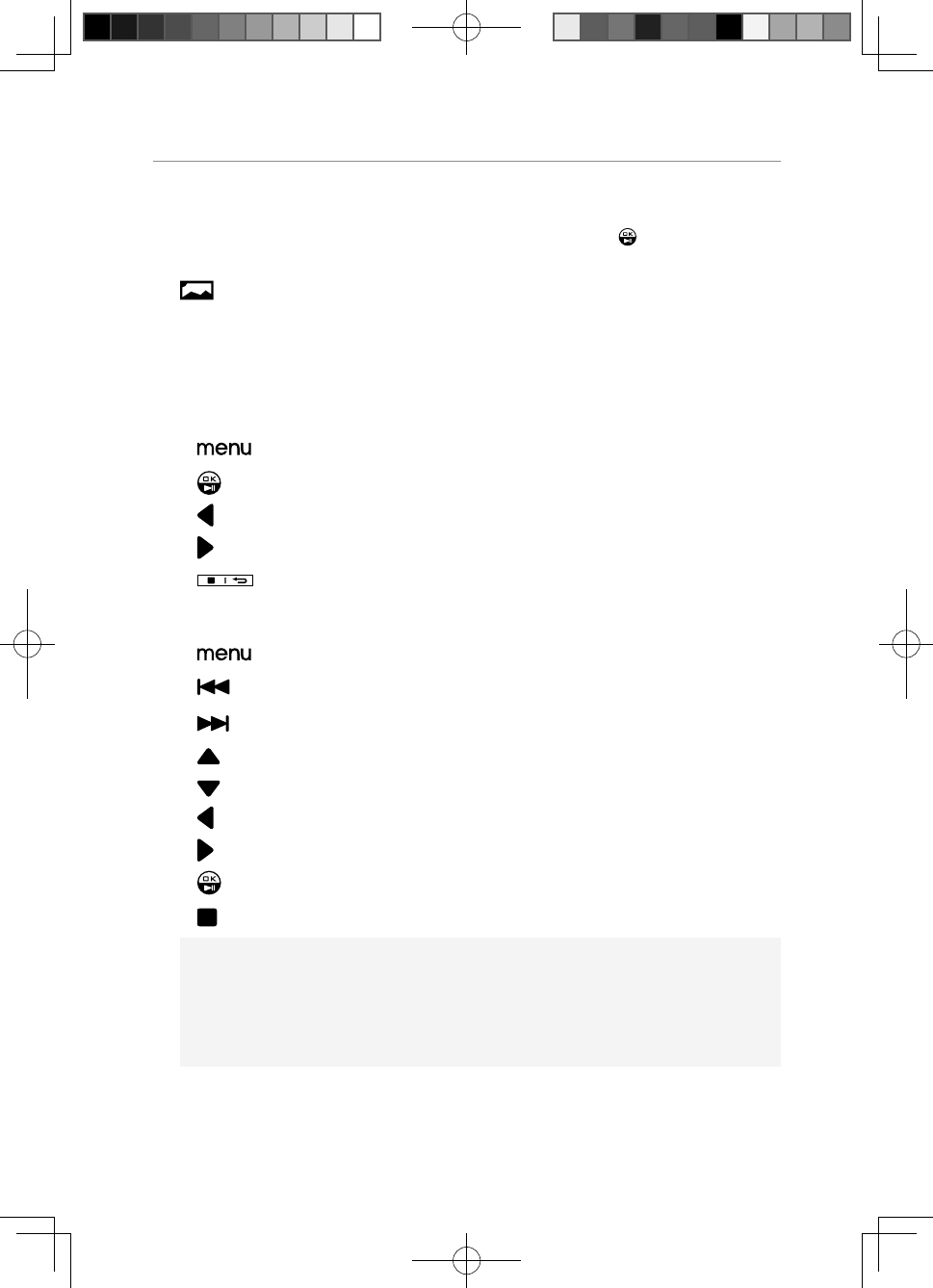
34
Operation and setup of the picture frame
View photo
Select [Photo] icon using the navigator key and press on the photo
frame or on the remote control to enter photo application, or press the
button to enter photo application.
If you set “Auto-play” to “ON”, it will enter the slide show mode
automatically; if you set “Auto-play” to “OFF”, it will enter the le manager
or thumbnail mode. If there are no photos, it will return to main menu.
Photo frame buttons:
• : Return to main menu screen
•
: Con rm to play or to pause the picture.
•
: Previous photo
•
: Next photo
•
: Stop to play the picture.
Remote control buttons:
•
: Return to main menu screen
•
: Previous photo / Previous page
•
: Next photo / Next page
•
: Flip horizontal
•
: Flip vertical
•
: Left rotation
•
: Right rotation
•
: Con rm to play or to pause the picture.
•
: Stop to play the picture.
Note:
The le folder structure should not exceed: 6 levels of folders or 150
folders or 1300 files. Otherwise an external memory reading error
may occur.
PIX2000 User Guide.indd 章节2:34PIX2000 User Guide.indd 章节2:34 2009-6-30 17:33:352009-6-30 17:33:35


















