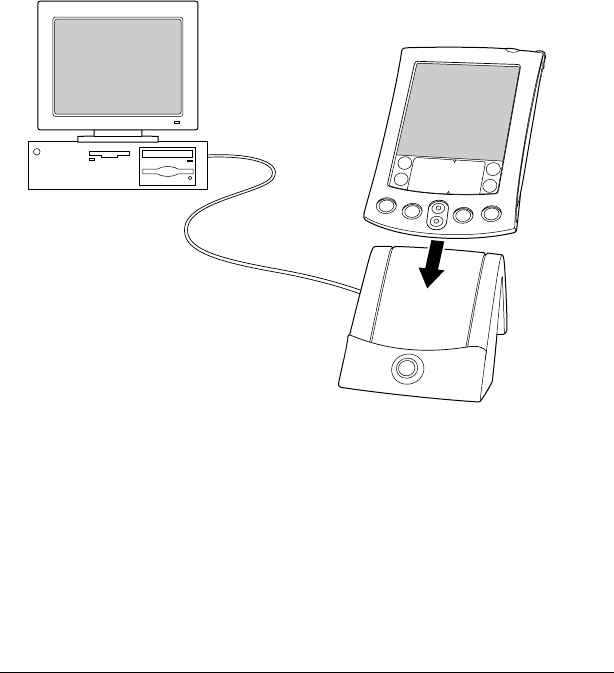
Chapter 1 Page 9
Installing Palm Desktop software on a
Windows computer
1. Turn on your computer.
2. Exit any open programs, including those that run automatically at
startup (such as Microsoft Office) and virus-scanning software.
3. Insert the Palm Desktop CD-ROM into the CD-ROM drive.
Note: If installation does not begin, click the Windows Start
button, choose Run, enter D:\autorun.exe, and then click
OK. If necessary, replace D: with the drive letter assigned
to your CD-ROM drive.
4. Follow the onscreen instructions to complete the installation.
During installation, you may be asked to connect your handheld to
the HotSync cradle.


















