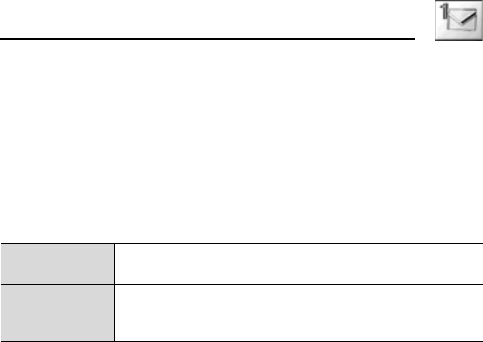
41
Messages
Sending a message
When a message is completed:
1. [5] (Options)
2. [192] to scroll to Send or Save & send 7 [5] (Select)
3. Enter the phone number 7 [5] (OK)
Options
You can recall a number from Contacts or Groups list by pressing
[5] (Options).
User Emoticon
You can create your own Emoticon icons and save them for later
use.
d Main menu > Messages > User Emoticon
1. [192] to scroll to <Empty> 7 [5] (Select)
2. Create your Emoticon icon 7 [5] (Options)
3. [192] to scroll to Save & send or Save 7 [5] (Select)
Text templates
You can edit the preprogrammed messages, then save them for
later use. You can edit the messages except for the first
5 messages.
d Main menu > Messages > Text templates
1. [192] to scroll to the required message 7 [5] (Select)
2. Edit the message 7 [5] (Options)
3. [192] to scroll to Save & send or Save 7 [5] (Select)
Contacts list
[192] to scroll to the required contact 7 [5] (Select) 7
[5] (OK)
Groups
[192] to scroll to the required group 7 [5] (Select) 7
[5] (Send) to add the required member 7 [5]
(Continue)


















