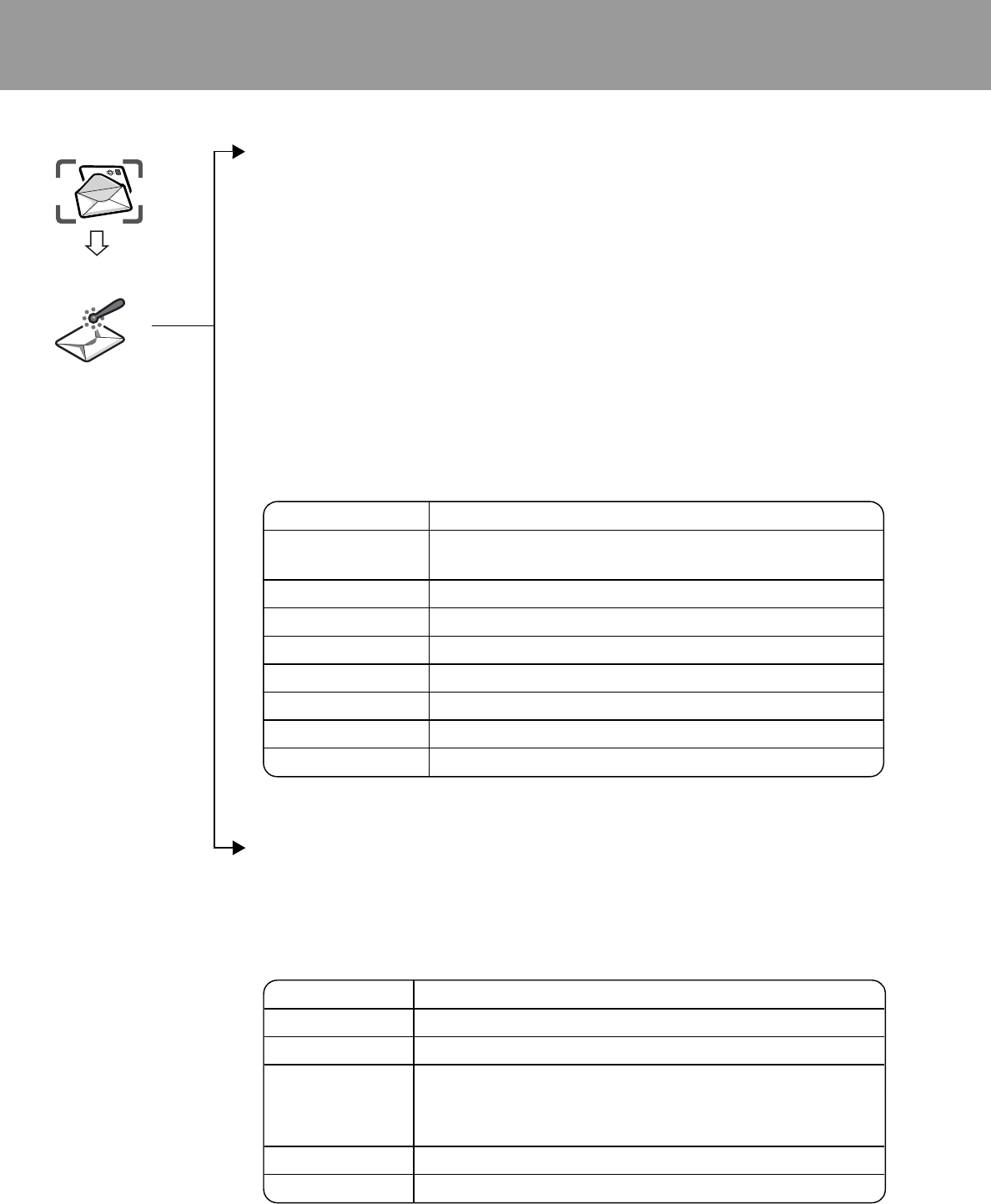
44
Messages
Sending a message
When a message is completed, press A
1 4 Send < / A
2 4 Add subject <
3 Enter subject <
4 4 Add recipient <
5 4 From contact list, Enter number or Enter address < / A
6 When you select From contact list, 4 required contact A
or
When you select
Enter number
, enter number
< / A
or
When you select
Enter address
, enter address
<
7 4 Send <
Before sending a message, the following options are available by pressing A.
4 required option < / A
Creating options
Before sending a message, you can set send options.
When a message is completed, press
A
1 4 Send < / A
2 A for the options
3 4 Create options < / A
4 4 required option < / A
Option Explanation
Add subject /
Add recipient
Add subject to MMS message / Add recipient to MMS
message
Edit Edit the subject or the recipient
Remove address Remove address
Edit slide Transit to “Slide” screen where you can edit slide
Send Send MMS
Preview MMS Preview MMS message
Save Save MMS message to Drafts box
Create options Set send options
Create new
Messages
Option Explanation
Request read Ask if the other party read the message
Request delivery Check if your message has been delivered to the other party
Validity period
Duration for which your message is stored at the message
centre.
Delivery attempts will be repeated until the message has
been delivered or Validity period expires.
Priority Set the priority to normal, low or high
Delivery time Specifies delivery time of a message to be sent


















