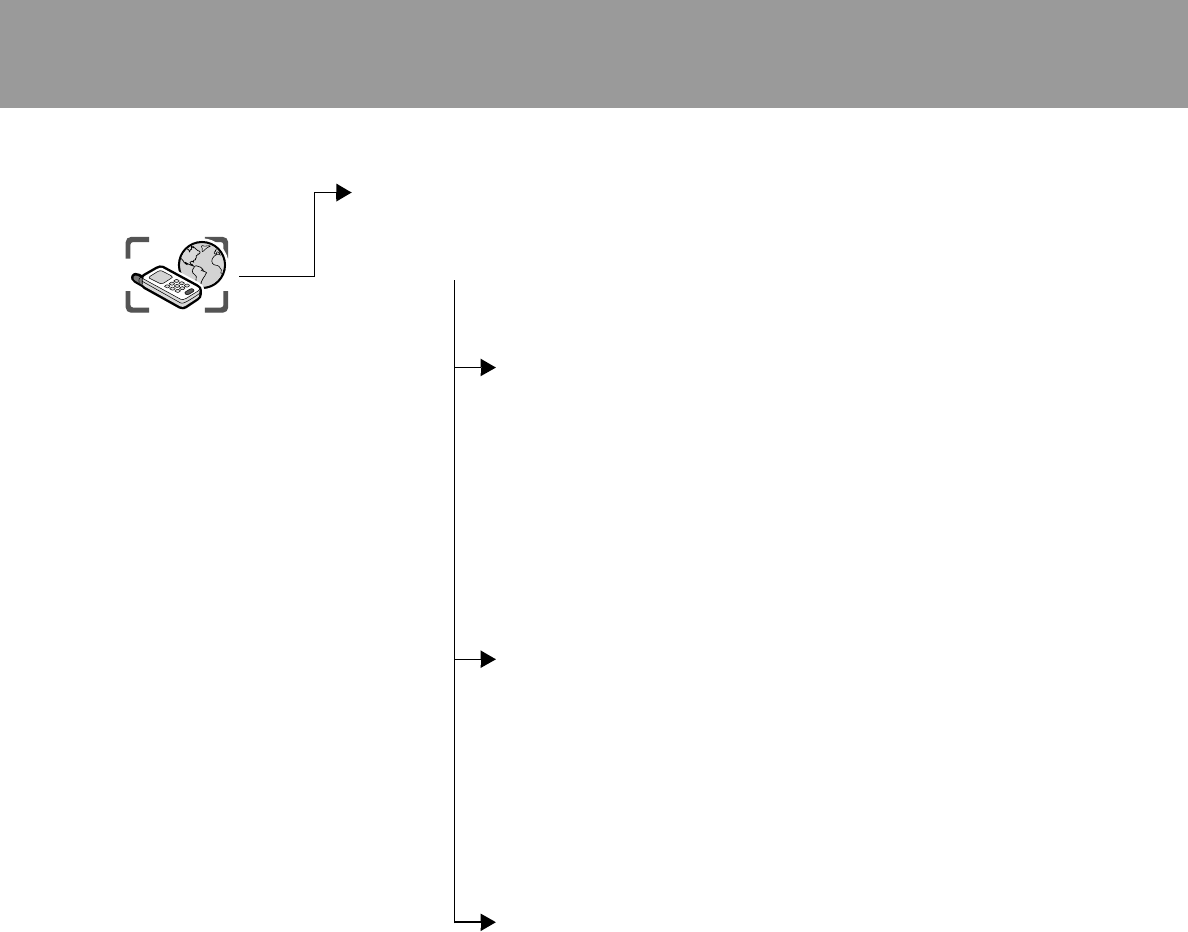
69
Vodafone live!
Browser options (Settings)
From Vodafone live! menu or contents
1 A (Options)
2 4 Settings < / A
Browser options (Settings - WAP profiles)
Set up WAP browser.
From Settings menu
1 4 WAP profiles < / A
2 4 required profile
3 < to activate
or
A to select options
Browser options (Settings - Push access)
Set up Push access to receive WAP messages.
From Settings menu
1 4 Push access < / A
2 4 Service Indication, Service Loading or Other messages
< / A
3 4 On or Off < / A
Browser options (Settings - Security)
View security information.
From Settings menu
1 4 Security < / A
2 4 Certificates, Current certificate or Session info < / A
Vodafone
live!


















