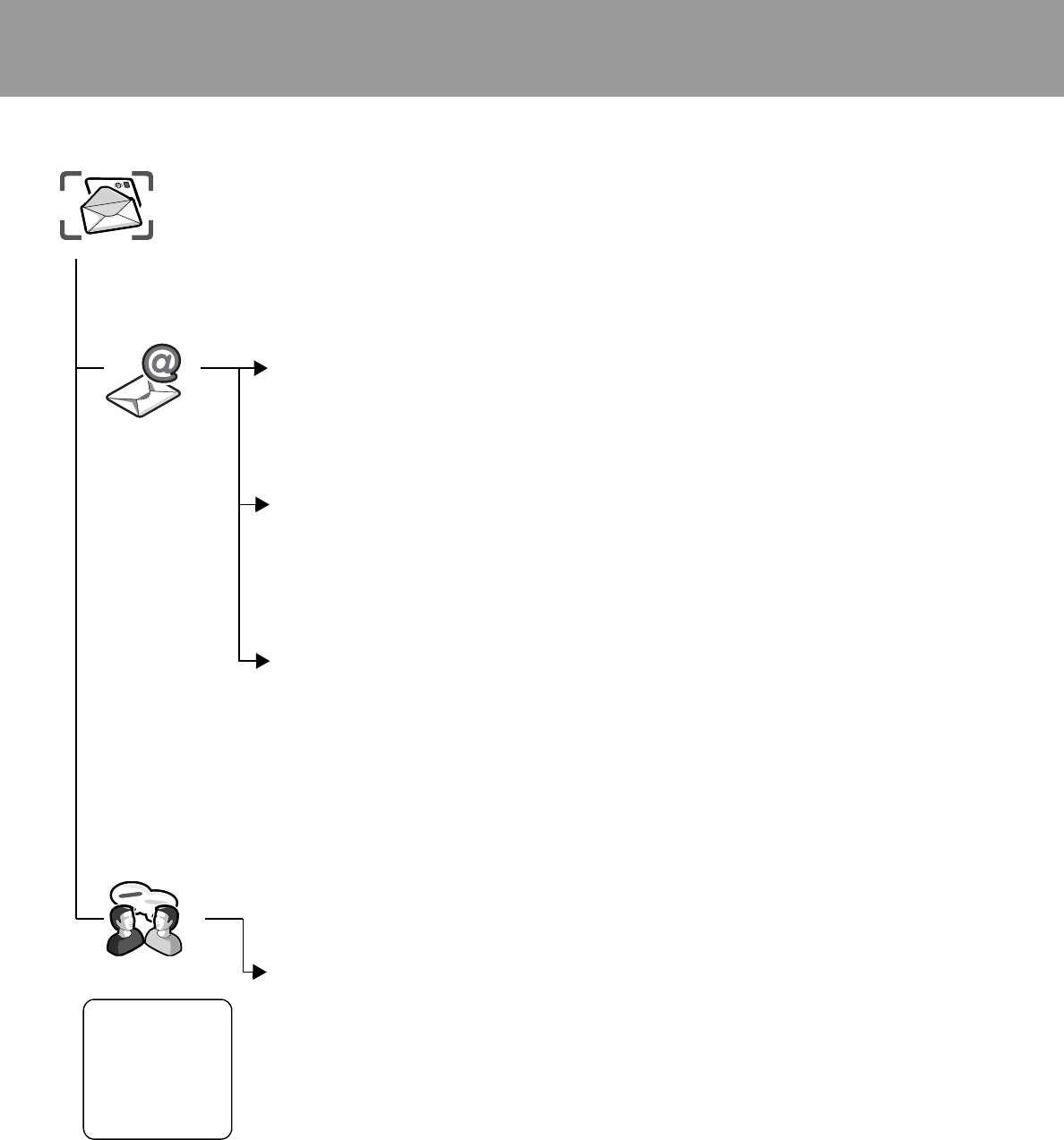
52
Messages
Vodafone Mail
Vodafone Mail is an innovative service that lets you stay up-to-date with all of your
messages.
You must subscribe to voice mail through Vodafone before you can retrieve voice
mail or email messages.
¾
More information on Vodafone Mail Messages and Internet mail services may
be obtained by contacting Vodafone.
Listening to Vodafone Mail messages
From Vodafone Mail menu
4 Call vodafone mail < / A
Stored mailbox number is dialled and you can listen to voice messages.
Connecting to internet mail
From Vodafone Mail menu
4 See Vodafone Mail < / A
Your phone is connected to the Internet via a WAP connection to retrieve email
messages.
Setting the Vodafone mailbox number
From Vodafone Mail menu
1 4 Set mailbox number < / A
2 Enter the Vodafone mailbox number (when necessary) < / A x 2
Vodafone Messenger
Vodafone Messenger lets you enjoy the fun of instant messaging wherever you are.
It’s the fun way to chat on-line.
¾
More information on this service may be obtained by contacting Vodafone.
Viewing Vodafone Messenger
From Vodafone Messenger menu
4 Follow the screen contents
It allows you to
read sent and
received
messages with
another party on
one screen.
Vodafone
Mail
Messages
Vodafone
Messenger


















