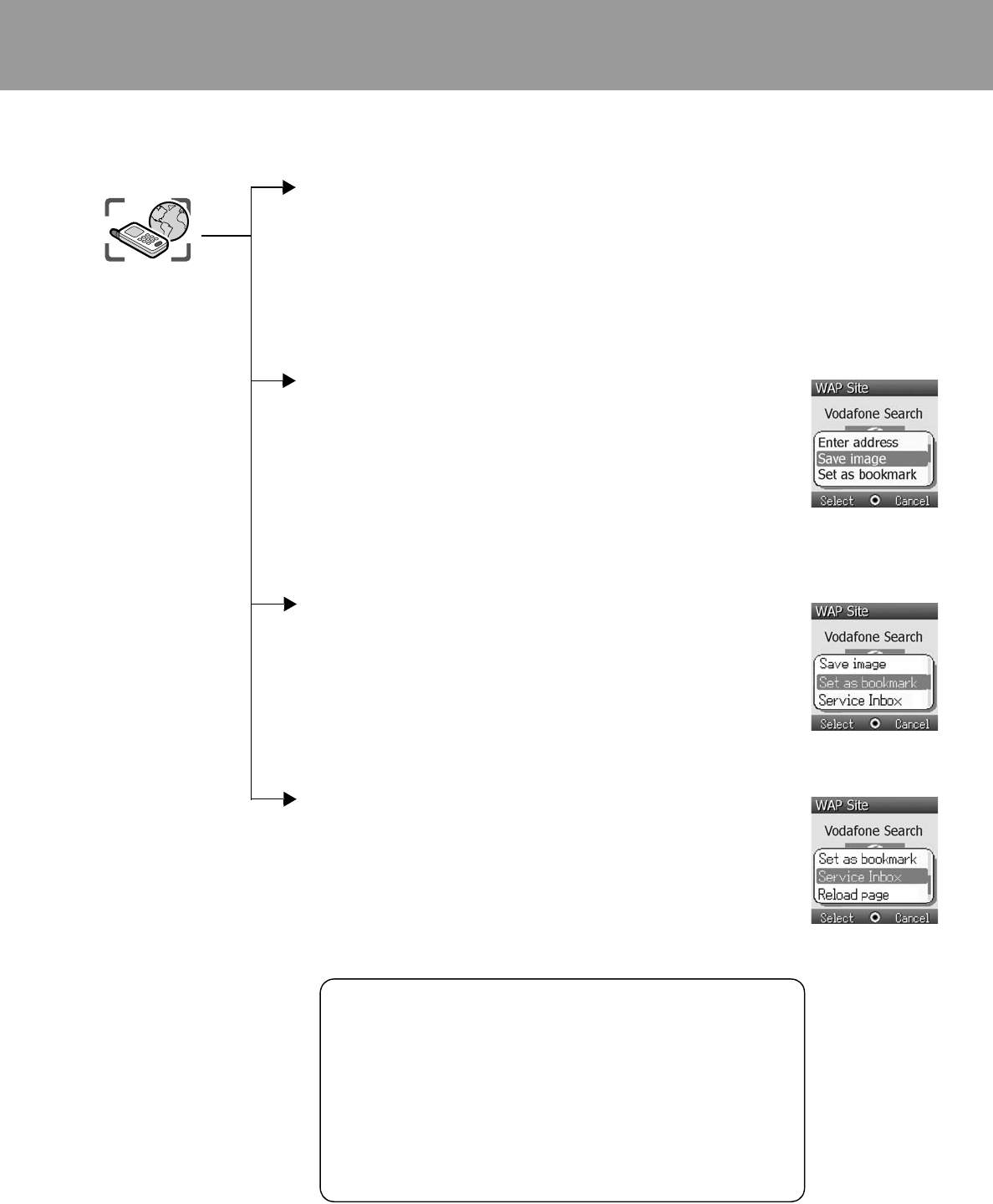
67
Vodafone live!
Browser options (Enter address)
You can jump to the required content by entering the URL.
From Vodafone live! menu or contents
1 A (Options)
2 4 Enter address < / A
3 Enter URL <
Browser options (Save image)
Displayed images can be saved in “My Stuff”.
From contents
1 A (Options)
2 4 Save image < / A
3 4 to see whole image
4 < / A to save
Browser options (Set as bookmark)
Favourite URLs can be saved in bookmarks.
From contents
1 A (Options)
2 4 Set as bookmark < / A
3 Enter title < to save
Browser options (Service Inbox)
View WAP push message and go to URL.
From contents
1 A (Options)
2 4 Service Inbox < / A
3 < to load the URL
or
A to select options
Vodafone
live!
Options:
When text and URL are delivered from Vodafone, the following
options are available.
Go to page ......................................... Jump to the URL page
View message.................................................View message
Delete........................................................... Delete message
When only URL is delivered from Vodafone, the following
options are available.
Go to page ......................................... Jump to the URL page
Delete........................................................... Delete message


















