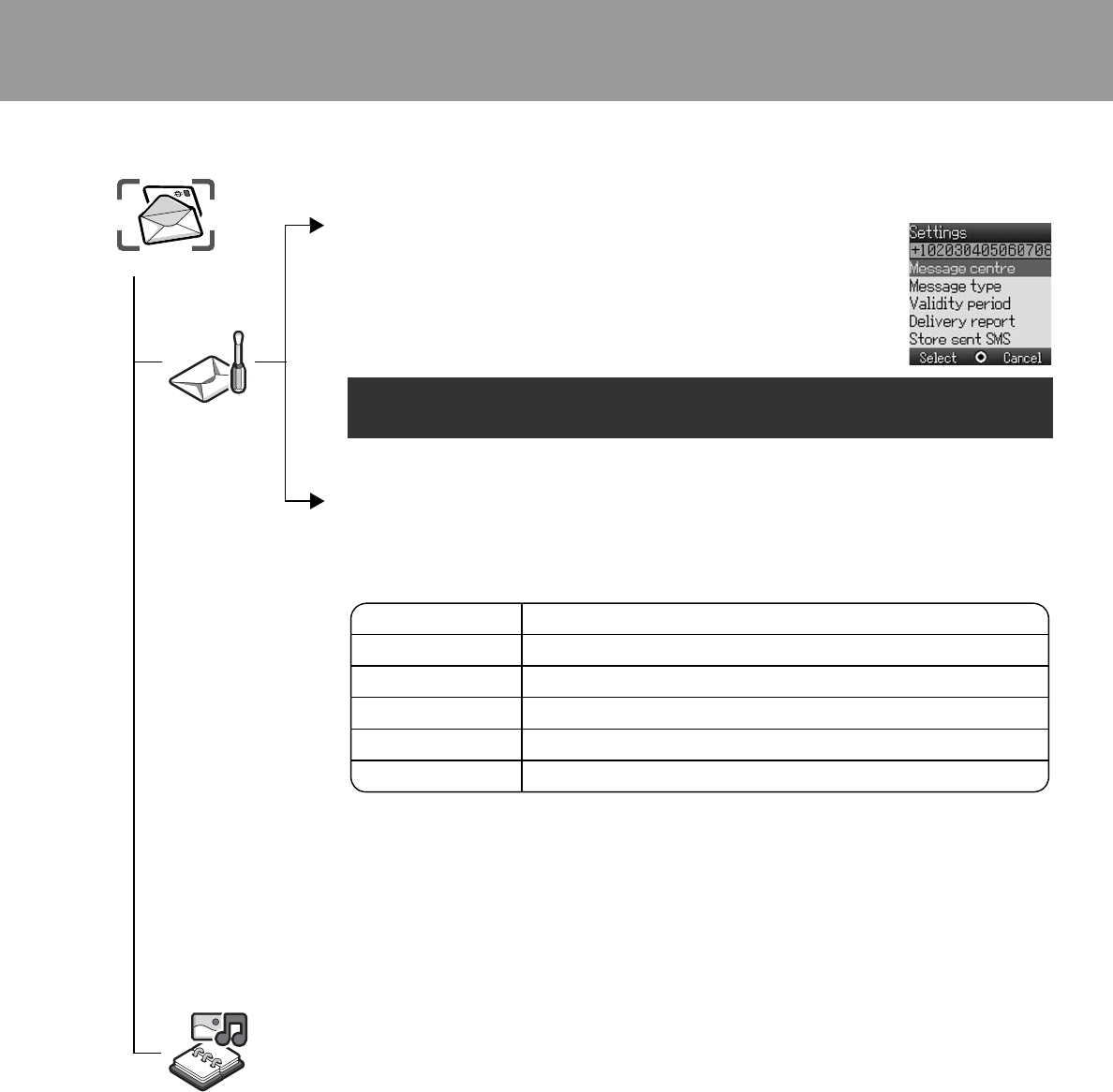
51
Messages
Setting the message centre number
The message centre number should be preprogrammed on the Vodafone SIM,
changing this number may cause failure of a text message.
From Settings menu
1 4 SMS < / A
2 4 Message centre < / A
3 Enter message centre number in international dial format (see
“International dialling” on page 14) <
Setting options
From Settings menu
1 4 SMS < / A
2 4 required option < / A
Live! Studio
Live! Studio is a personal folder on Vodafone’s server where you can store pictures
etc. To upload your pictures etc. to your personal folder, see pages 79 - 80.
Pictures can be shown to your friends.
¾
More information on this service may be obtained by contacting Vodafone.
When the message centre number has been pre-installed, please do not
change the number.
Settings
Messages
Live!
Studio
Option Explanation
Message centre Edit message centre number
Message type Select required message type
Validity period Select maximum or choose a time limit for sent messages
Delivery report Request a delivery report on the status of a sent message
Store sent SMS Store messages to Sent SMS


















