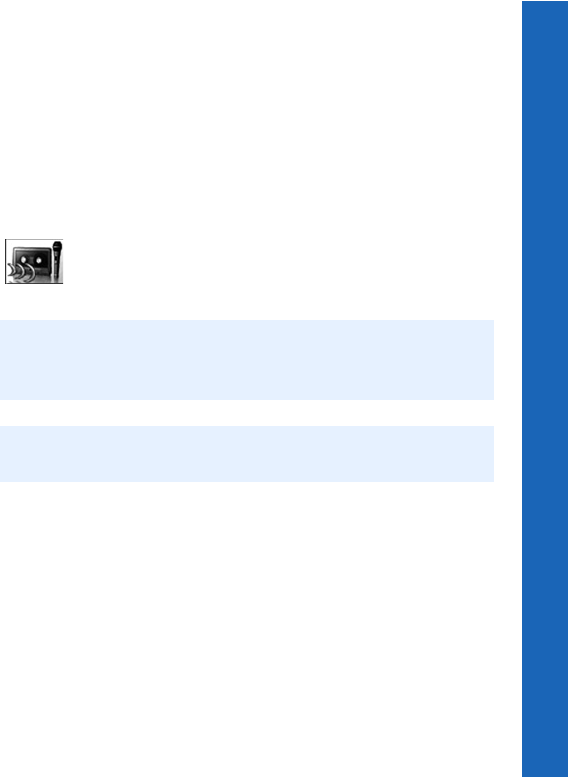
107
Organiser
Organiser
Menu > Organiser > Memo
Disabling an alarm
Select an existing alarm time.
Select the frequency option.
Select Disabled.
Press L to save your alarm settings.
Or
Highlight an existing alarm time.
Press L to cycle through Repeat Daily, Once or Disabled.
Stop at Disabled.
Press Q then L to save your alarm settings.
Memo
Use the Memo to record a two-way conversation during a call, and to use
the phone as a voice recorder. You can record up to four memos. The
maximum length of each memo is 14 seconds
Recording a memo
Select Record.
Record your message.
Press Q to stop recording.
Press Q to start recording the next memo.
Recording a conversation
To start recording during a call press Q and select Memo or press the memo key on
the side of the phone. A tone sounds when recording starts and again when it stops.
To stop recording, press Q.
Note: You can press the memo key on the side of the phone to access the memo function
from idle mode.
If you install a different SIM you lose your current memos.
Caution: You are responsible for the security of a recorded message. You should ask for
the other party’s consent before recording.


















