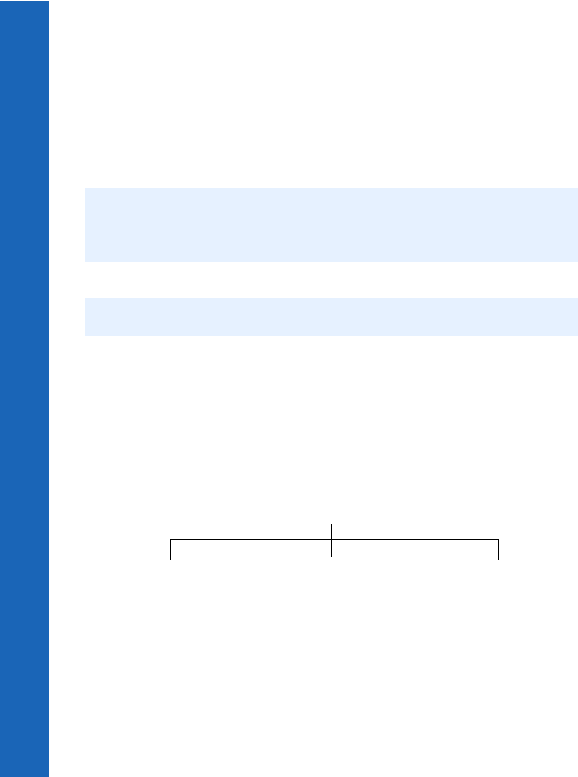
50
Settings
Settings
Menu > Settings > Call service
Viewing the combined length of all your outgoing or incoming calls
Select Calls > All Calls Timer.
Select Incoming or Outgoing.
The combined length of all your incoming or outgoing calls since the timer was last
reset, is displayed.
Once you have seen the total time you can reset the timer:
Press Q.
You are asked ‘Reset Total Time?’. Press Q.
Enter the lock code.
Checking the status of call waiting, caller’s id and withhold id
Select Calls.
Select Call Waiting, Caller’s ID or Withhold ID.
The status is displayed.
For Call Waiting, you can change the status:
If Call Waiting is disabled and you want it enabled, select Menu > Enable.
If Call Waiting is enabled and you want it disabled, select Menu > Disable.
Connections
Viewing details of your last connection
Select Connections > Last Connection.
The time and data transfer details are displayed.
Note: The lock code is preset to 0000. For security you should change this to a four
figure number that you can remember, see Changing the phone lock code on
page 54.
Note: This is network dependent R.
Connections
All ConnectionsLast Connection Call Priority


















