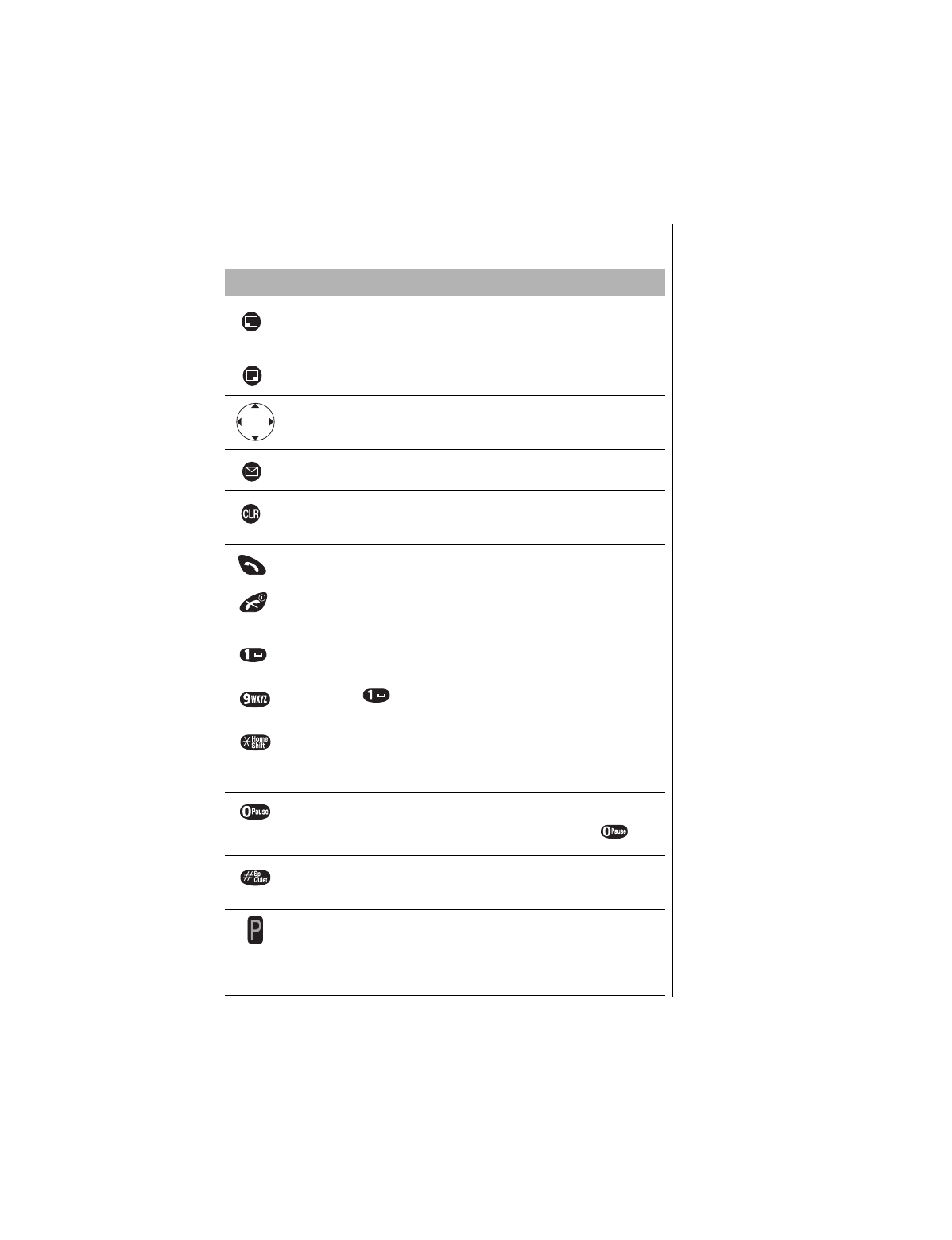
Chapter 2
Getting Started 9
Function Keys
The following table describes how each function key works.
Key Function
Left Softkey/Key Lock:
Press to use the function displayed
above the key.
From standby mode, press and hold to turn on Key Lock.
Right Softkey:
Press to use the function displayed above
the key.
Navigation Key:
Press the appropriate area of this key to scroll
in the required direction. Use this key to scroll through menus,
text, and the Phonebook.
Message Key:
Press and hold to retrieve voice mail messages.
Press to enter the text message menu.
Clear Key:
Press to delete the previous character or to return to
the previous display. Press and hold to clear the display or to
return to standby.
Send Key:
Press to dial the phone number on the display. Press
and hold for voice command recognition.
PWR/End Key:
Press and hold to power the phone on/off.
Press to end a call and return to standby, or to return to standby
from any menu.
through
1 through 9 Digit Keys:
Press to enter numbers. Press and
hold one key for Super Dial. See
“Super Dial” on page 18
.
In text entry mode, press to enter text, numbers, and/or symbols.
(Note: The key is used to enter spaces.) See
Chapter 4,
“Text Entry Operations”.
Home Key:
Press and hold to return “home” to standby (idle)
from any menu.
In text entry mode, press to switch between uppercase and
lowercase letters.
Pause Key:
Press and hold to enter a pause or wait time.
See
“Programming Pauses or Waits” on page 33.
When in the
first position of a phone number, pressing and holding will
toggle between
0
and
+
(the international dialing prefix).
Speakerphone/Quiet Mode Key:
During conversation, press
and hold to turn speakerphone on/off.
From standby, press and hold to turn Quiet mode on/off.
Favorite Number Key:
Press to connect to AT&T Wireless #121
service for up-to-date information on weather, sports, entertain-
ment, and much more. You can assign this key to your own
favorite number (see
“Assigning Your Own Favorite Number” on
page 29
).


















