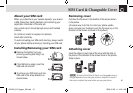9
Contents
Text Message .........................................................................51
Multimedia Message ...............................................................51
Receiving a new message ......................................................51
Managing memory ..................................................................52
Write New ...............................................................................
53
•Text Message ......................................................................53
•Multimedia Message ...........................................................53
Inbox .......................................................................................56
Sent ........................................................................................58
•To manage messages in Sent: ............................................58
Outbox ....................................................................................58
•To manage messages in Outbox: .......................................58
Draft ........................................................................................58
•To manage messages in Draft: ...........................................58
Browser Msg ...........................................................................59
Voice Mail ...............................................................................
59
Templates ...............................................................................
59
Settings ...................................................................................60
•Common Settings ...............................................................60
•Text Message ......................................................................60
•Multimedia Message ...........................................................61
•Cell Broadcast .....................................................................61
•Voice Mail ............................................................................61
•Browser Message ...............................................................61
Memory Info ............................................................................63
Tools ......................................................................................
63
Alarm ......................................................................................63
•To set an alarm ...................................................................63
•To manage existing alarms .................................................63
Calendar .................................................................................64
•Monthly View .......................................................................64
•Daily View ...........................................................................65
•Event View & Edit ...............................................................65
Memo ......................................................................................65
Voice Memo ............................................................................
66
•To record a voice memo: .....................................................66
•To manage voice memos: ...................................................66
•To play a voice memo: ........................................................66
World Time .............................................................................
66
Calculator ...............................................................................67
Converter ................................................................................67
Stopwatch ...............................................................................67
SIM Tool Kit ............................................................................
68
Contacts ................................................................................68
Name Search ..........................................................................68
Add Entry ................................................................................69
061226_C3_Rogers_EN.indd 9 2006.12.28 11:10:35 AM