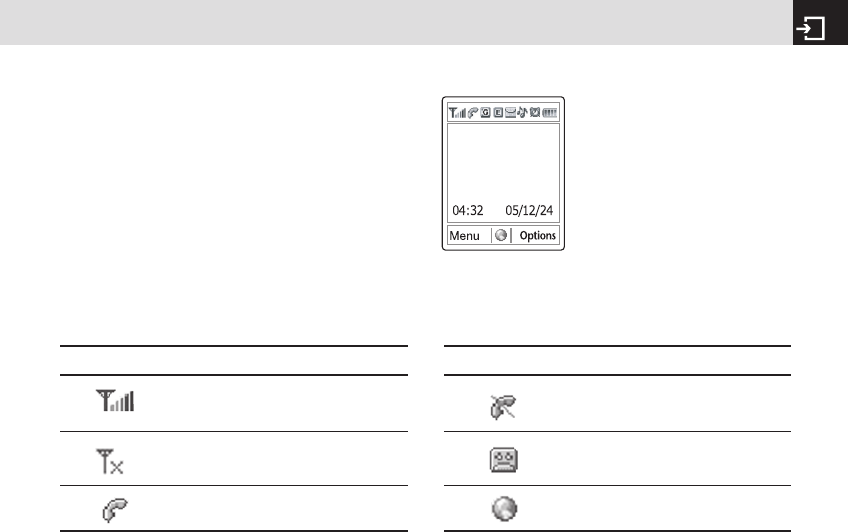
19
Battery & LCD Display
• Dispose of used batteries and recycle them in
accordance with local regulations. Do not dispose of
batteries by burning; they may explode.
• To prevent injury keep metal objects away from + and
- terminals of the battery.
LCD Display
Your phone has a single display. Icons at the top of the
display indicate your phone’s status.
Display Layout
Display icons
Depending on your phone’s status, the following icons may
appear at the top of the display.
Icon area
Text and graphic area
Displays the following information in Standby
mode:
Textural and graphical information showing
Network Name, Time and Date, or a Greeting
put in by the user.
Soft keys
Icon(s)
Received signal strength.
The greater the number of bars, the
stronger the signal.
Network searching
Description
A call is being made.
Icon(s) Description
WAP is connected.
Your phone is outside the network
coverage area; you cannot make or
receive calls.
You have received one or more voice
messages.
070628_C150_EN(00)ºˆ¡§.indd 19 2007.6.28 4:54:1 PM


















